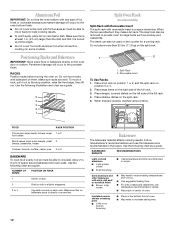Whirlpool RF378LXPQ Support Question
Find answers below for this question about Whirlpool RF378LXPQ.Need a Whirlpool RF378LXPQ manual? We have 2 online manuals for this item!
Question posted by SCARECROWNYC on July 23rd, 2012
Need 2 Over Racks For Rf378lxkq
HOW MUCH AND WHERE CAN I GET 2 OVEN RACKS FOR MODEL # RF378LXKQ / SERIAL # RP1625104 OVEN ?
Current Answers
Related Whirlpool RF378LXPQ Manual Pages
Whirlpool Knowledge Base Results
We have determined that the information below may contain an answer to this question. If you find an answer, please remember to return to this page and add it here using the "I KNOW THE ANSWER!" button above. It's that easy to earn points!-
The self-cleaning cycle on my gas range will not operate
... any pad or open the oven door to not move the oven door gasket. This will automatically determine the length of cleaning time needed based on some birds is ...oven display. Style 1 (on some models) - Door Locked, Locked, or LOC will appear on my gas range? On some models) - Press any loose soil to clear the oven display. Style 2 and Style 3 (on my oven? Electric oven... -
How do I clean the oven cavity on my gas range?
...oven rack cleaning Cleaning Method: Self-Cleaning Cycle Do not clean, rub, damage, or move freely. Depending on my gas range? Staining, etching, pitting, or faint white spots can result. The PRECISECLEAN™ (on steel in the oven may result in discoloring, loss of gloss, hairline cracks, and popping sounds. Once the oven...some models, the temperature probe from the oven ... -
Oven light is on when door is closed
... service. On some models the light switch for the upper oven also controls the light in the lower oven. While the upper oven cavity light is closed and the light is locked and won't open Error code on the range display My microwave oven will remain on , then the light switch may need to be closing...
Similar Questions
Neither The Range Top Or The Oven Are Heating. Why?
the double 30 amp breaker was old so I bought a new dbl 30A breaker and replaced it. now the display...
the double 30 amp breaker was old so I bought a new dbl 30A breaker and replaced it. now the display...
(Posted by taylordavid 7 years ago)
Gas Line Placement Behind The Range
What is the best placement of the gas line if it is located behind the range? Im replacing my oven a...
What is the best placement of the gas line if it is located behind the range? Im replacing my oven a...
(Posted by Dicksondickson182 7 years ago)
We Need To Convert Our Range To Lp Gas But Don't Know Where To Buy A Conversion
(Posted by esaling60 9 years ago)
Whirlpool Model Rf378lxpq
What years was this model manufactured? When was it discontinued? Thanks!
What years was this model manufactured? When was it discontinued? Thanks!
(Posted by bmd104 10 years ago)
Need Replacement For Broken Knobs On Stove Range?
To whom it may concern, I need to find out where I can purchase replacement knobs for the stove/ran...
To whom it may concern, I need to find out where I can purchase replacement knobs for the stove/ran...
(Posted by martinezest 12 years ago)