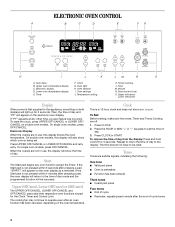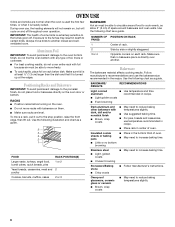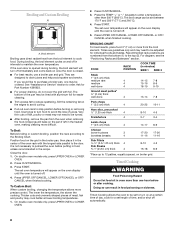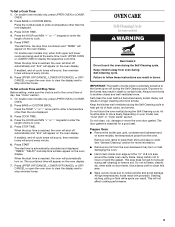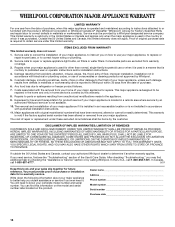Whirlpool RBS275PDQ Support Question
Find answers below for this question about Whirlpool RBS275PDQ.Need a Whirlpool RBS275PDQ manual? We have 1 online manual for this item!
Question posted by FAMGALEA on May 12th, 2013
Code Set And Internal Light
The Inside Light Never Goes Off And Has Set The Code: Eof5
Current Answers
Related Whirlpool RBS275PDQ Manual Pages
Whirlpool Knowledge Base Results
We have determined that the information below may contain an answer to this question. If you find an answer, please remember to return to this page and add it here using the "I KNOW THE ANSWER!" button above. It's that easy to earn points!-
My gas oven won't operate
... is the control lockout on some models, is locked, only the Accusimmer ® , Clock Set, Oven Light (on my gas range and how does it work? appliance? Turn on my Whirlpool® Is this the first time the oven has been used? FAQs Knowledgebase search tips Display showing letters and numbers and hidden features... -
What is the control lockout on my gas range and how does it work?
... off. A single tone will sound, and "Loc" will function. Error code on my gas range and how does it work? Repeat to avoid unintended use of the oven. "Loc" will disappear from the display. What is locked, only the AccuSimmer ® , Clock Set, Oven Light (on some models) and Timer pads will appear on the... -
Why won't my SpeedCook microwave oven with convection operate?
... Is the Child Lock set correctly? Error code on the range display My microwave oven will not run , and the turntable will run Is the electronic oven control set ? To deactivate Child ...inside of the oven. Why won 't my SpeedCook microwave oven with the Timer countdown if both are in the Learning Mode, the oven light will come on, the fan will rotate (if set On). See "Oven...
Similar Questions
Rbs245pdq12 Whirlpool Oven Not Working
Oven shuts off and display goes off after set point temperature is reached
Oven shuts off and display goes off after set point temperature is reached
(Posted by jdcarruth12 8 years ago)
My Oven Won't Turn Off
oven heats ok but will not turn off. Have to turn off circuit breaker OVERNIGHT. Won't even reset it...
oven heats ok but will not turn off. Have to turn off circuit breaker OVERNIGHT. Won't even reset it...
(Posted by Drcgirls 8 years ago)
My Oven Door Is Not Closed Tight. Anybody Know How To Adjust The Door To Tight?
(Posted by jkk04 12 years ago)
Display Will Not Light Up Making Oven Not To Work, Inside Light Comes On
(Posted by lbjgator 12 years ago)
Whirlpool Oven #rbs275pdq14. No Heat Oven Temp. Sensor Reads 1.1 K Room Temp.
(Posted by livingdsl 12 years ago)