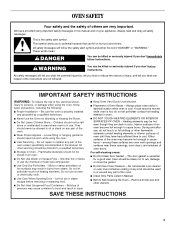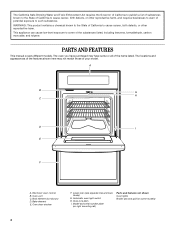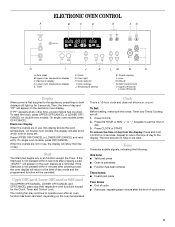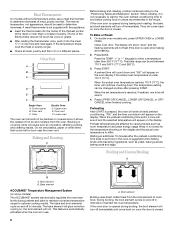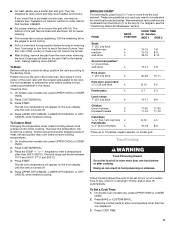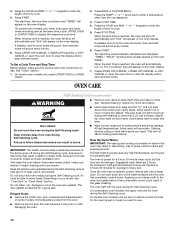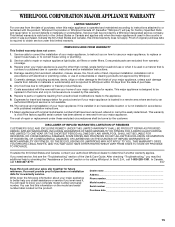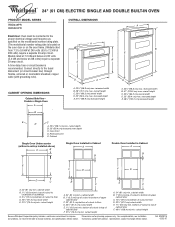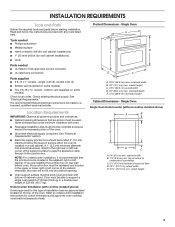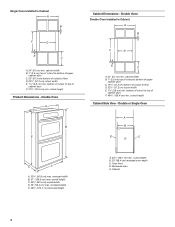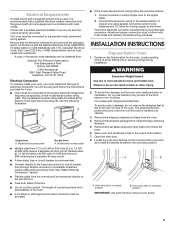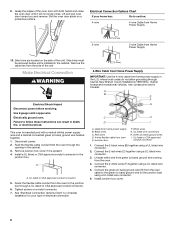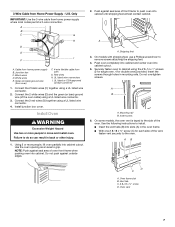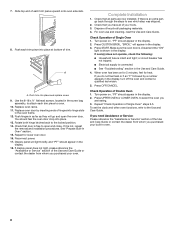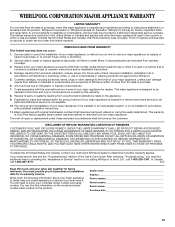Whirlpool RBS245PRQ Support Question
Find answers below for this question about Whirlpool RBS245PRQ - 24 Inch Single Electric Wall Oven.Need a Whirlpool RBS245PRQ manual? We have 4 online manuals for this item!
Question posted by jdcarruth12 on February 23rd, 2016
Rbs245pdq12 Whirlpool Oven Not Working
Oven shuts off and display goes off after set point temperature is reached
Current Answers
Answer #1: Posted by TommyKervz on February 24th, 2016 8:17 AM
Please click here for possible reasons and fix.
Related Whirlpool RBS245PRQ Manual Pages
Whirlpool Knowledge Base Results
We have determined that the information below may contain an answer to this question. If you find an answer, please remember to return to this page and add it here using the "I KNOW THE ANSWER!" button above. It's that easy to earn points!-
Whirlpool Recall Information
...for more information: Single Door, Frost-Free Freezers and Refrigerators - KitchenAid® PRO LINE® Series Toaster - All rights Reserved | Privacy Policy United States | Canada Gas Water Heater - Dehumidifier - Over The Range Microwave Hood Combination - 24-inch Washer and Gas Dryer - KitchenAid ® Coffee Maker - Free Standing range, Double Oven And Oven Microwave Combination... -
What is the ChoiceBake function on my electric range and how do I use it?
... pressing Start. Press Off/Cancel when finished cooking. To use the Choice Bake function during cooking. Temperature Management System on and off at intervals. It is my cooktop not working Broil results are not what I expected Display showing letters and numbers and hidden features/functions Baked goods undercooked in the center Why is... -
What are some tips for defrosting food using my microwave oven?
... or frozen ready-made food. Popcorn feature not working as chicken wings, leg tips and fish tails. Food should not be manually set a length of -cycle tones will sound, and then...Chicken: whole and cut up . To manually defrost: Touch Cook Time. Touch the number pads to set to the microwave oven. The display will sound every minute. lb (113 g) or two 4 oz (113 g) patties. Can I...
Similar Questions
Why Is The Oven Not Working After Using The Precise Clean Mode Set For 4 Hours?
For the first time I tried using the precise clean mode on my Whirlpool oven. I had it set for 4 hou...
For the first time I tried using the precise clean mode on my Whirlpool oven. I had it set for 4 hou...
(Posted by lauriefisher2011 8 years ago)
Dimensions For Whirlpool Accubake Single Black Wall Oven Model # Rbs305pdb14
What are the dimensions for Whirlpool Accubake Single black wall oven model RBS305PDB14
What are the dimensions for Whirlpool Accubake Single black wall oven model RBS305PDB14
(Posted by quigley 11 years ago)
No Heat.
Turned the oven on last night and everything appears to work fine except there is no heat. Neither e...
Turned the oven on last night and everything appears to work fine except there is no heat. Neither e...
(Posted by robford37 12 years ago)
How To Open Oven Door Which Seems To Be Stuck Closed
I moved from one locale to another and oven door seems to be stuck closed. Imperial series
I moved from one locale to another and oven door seems to be stuck closed. Imperial series
(Posted by dorothyfine 12 years ago)