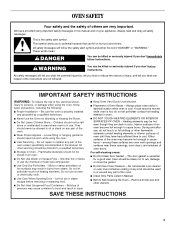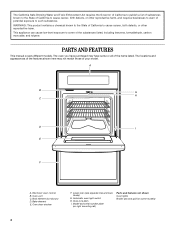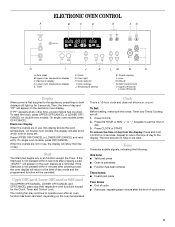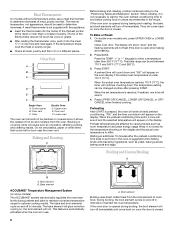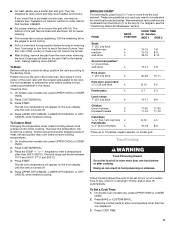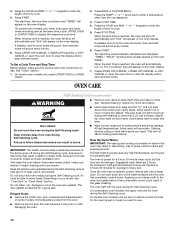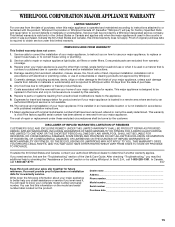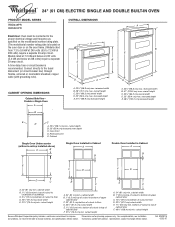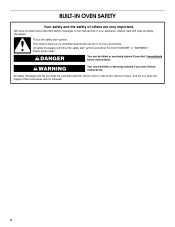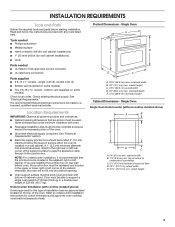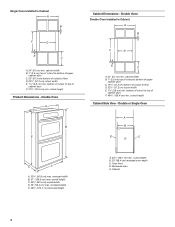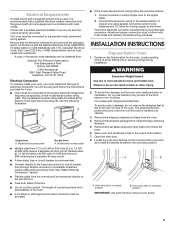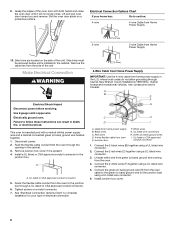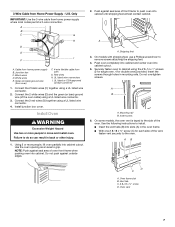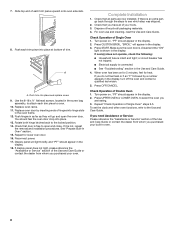Whirlpool RBS245PRQ Support Question
Find answers below for this question about Whirlpool RBS245PRQ - 24 Inch Single Electric Wall Oven.Need a Whirlpool RBS245PRQ manual? We have 4 online manuals for this item!
Question posted by robford37 on November 21st, 2011
No Heat.
Turned the oven on last night and everything appears to work fine except there is no heat. Neither element heats up whether I put it on bake or broil. Any idea why? The last thing I did was run it through a clean cycle. The oven has hardly ever been used.
Current Answers
Related Whirlpool RBS245PRQ Manual Pages
Whirlpool Knowledge Base Results
We have determined that the information below may contain an answer to this question. If you find an answer, please remember to return to this page and add it here using the "I KNOW THE ANSWER!" button above. It's that easy to earn points!-
The ice maker on my upright freezer is not producing ice or not enough ice
...Electric Range, Oven or Cooktop Gas Range, Oven or Cooktop Microwave Trash Compactor Window Air Conditioner Hot Water Dispenser Vent Hood Ice Machine Commercial Laundry Vacuum Cleaner Central Vac Dehumidifier Using the control: Turn...not working - Wait 24 hours after hookup for ice maker to keep the freezer at or near 0°F (-17.8°C) under normal operating conditions. The heat is normal... -
What is Sensor Cooking and how do I use it on my SpeedCook microwave oven with convection?
... remaining cook time. See the "Cook Method Chart" in electric convection oven? The oven cavity and the exterior of foods. It will also appear during a sensor cycle, sensing will stop and the program will appear with plastic wrap, be entered. What is Sensor Cooking and how do I use it may be replaced by "Maximum Time Remaining" indicator... -
The temperature in my chest freezer is too warm
... or Freezer Dishwasher Electric Range, Oven or Cooktop Gas Range, Oven or Cooktop Microwave ...run Adding a large amount of freezer space. Refer to "Using the Control" below . The outside of your local service provider enter the requested information below : Using the Control Turn the freezer temperature control to the normal temperature. The heat...
Similar Questions
Rbs245pdq12 Whirlpool Oven Not Working
Oven shuts off and display goes off after set point temperature is reached
Oven shuts off and display goes off after set point temperature is reached
(Posted by jdcarruth12 8 years ago)
Is There A Reset Button For The Oven Door On A Wall Oven Model Gmc275 ?
is there a reset button for the oven door on a wall oven model GMC275 ?
is there a reset button for the oven door on a wall oven model GMC275 ?
(Posted by kavlo69 10 years ago)
Dimensions For Whirlpool Accubake Single Black Wall Oven Model # Rbs305pdb14
What are the dimensions for Whirlpool Accubake Single black wall oven model RBS305PDB14
What are the dimensions for Whirlpool Accubake Single black wall oven model RBS305PDB14
(Posted by quigley 11 years ago)
Double Wall Ovens
I purchased a Double Wall Oven GBD279PVQ and the specs stated it had a temperature probe. We can't f...
I purchased a Double Wall Oven GBD279PVQ and the specs stated it had a temperature probe. We can't f...
(Posted by jwehr4 12 years ago)
How To Open Oven Door Which Seems To Be Stuck Closed
I moved from one locale to another and oven door seems to be stuck closed. Imperial series
I moved from one locale to another and oven door seems to be stuck closed. Imperial series
(Posted by dorothyfine 12 years ago)