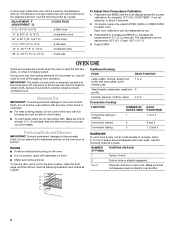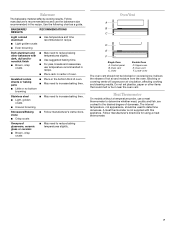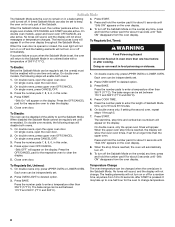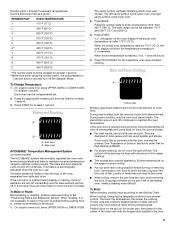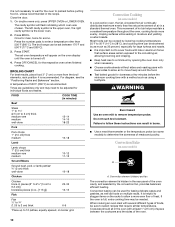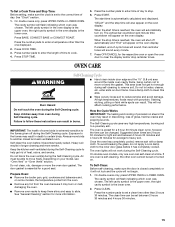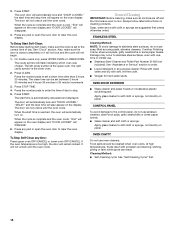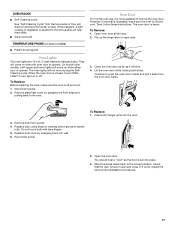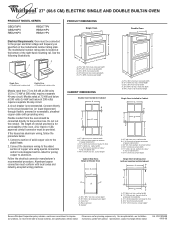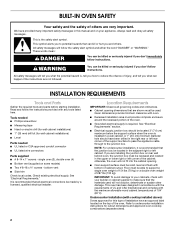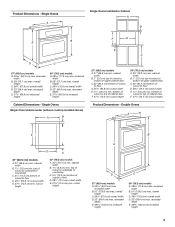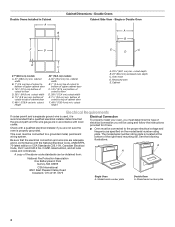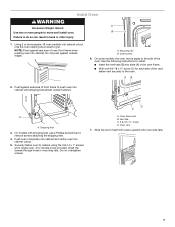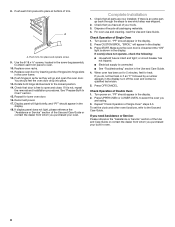Whirlpool GBD279PVQ Support Question
Find answers below for this question about Whirlpool GBD279PVQ.Need a Whirlpool GBD279PVQ manual? We have 4 online manuals for this item!
Question posted by jwehr4 on February 6th, 2012
Double Wall Ovens
I purchased a Double Wall Oven GBD279PVQ and the specs stated it had a temperature probe. We can't find the temperature probe and where would it plug into on the inner oven wall?
Current Answers
Related Whirlpool GBD279PVQ Manual Pages
Whirlpool Knowledge Base Results
We have determined that the information below may contain an answer to this question. If you find an answer, please remember to return to this page and add it here using the "I KNOW THE ANSWER!" button above. It's that easy to earn points!-
How do I cook with my temperature probe?
Start/Enter to the bone, as it senses the temperature you do I clean the Temperature Probe? If cooking meats with a bone, avoid inserting the probe too close to clear the display. Place food into the oven and the probe plug into the center of the fleshy or thickest part of the food. Make... -
Foods undercook during convection and combination cooking
... give incorrect readings. To adjust oven temperature calibration: Press and hold Bake until the oven display shows the current calibration, for the temperature showing on the display and the actual oven temperature to place in the cavity. The oven has not been fully pre-heated. CAL" On double oven models only, press Upper Oven or Lower Oven. Follow reliable recipes exactly... -
Operating your batch-feed waste disposer
...to help flush the drain pipes. Dishwasher and Disposer Cleaner. Purchase Affresh™ Operating your continuous-feed waste disposer for...in the Order Review and Payment screen when you have a double sink, make sure the faucet is completed to stop the ... the stopper to the side where the disposer is powered through a wall switch, you check out. Use Affresh monthly or as needed to ...
Similar Questions
Rbd275pdbb14 27' Wall Oven
Rbd275pdbb14 I'm looking for cut out dimensions redoing my kitchen
Rbd275pdbb14 I'm looking for cut out dimensions redoing my kitchen
(Posted by kentrout 5 years ago)
Where Can I Get The Outer Door Glass For Whirlpool Wall Oven Model Wod51ec7a
where can i get the outer door glass for whirlpool wall oven model wod51ec7a
where can i get the outer door glass for whirlpool wall oven model wod51ec7a
(Posted by lenvilledownes 9 years ago)
Need Size Of My Whirlpool Wall Oven Model Rbs245pdq12 Serial Xl5105611
(Posted by ndnnana 9 years ago)
Is There A Reset Button For The Oven Door On A Wall Oven Model Gmc275 ?
is there a reset button for the oven door on a wall oven model GMC275 ?
is there a reset button for the oven door on a wall oven model GMC275 ?
(Posted by kavlo69 10 years ago)
Dimensions For Whirlpool Accubake Single Black Wall Oven Model # Rbs305pdb14
What are the dimensions for Whirlpool Accubake Single black wall oven model RBS305PDB14
What are the dimensions for Whirlpool Accubake Single black wall oven model RBS305PDB14
(Posted by quigley 11 years ago)