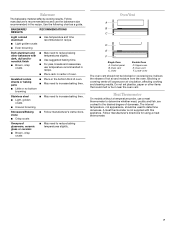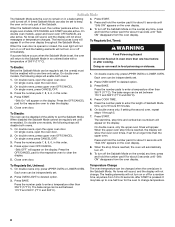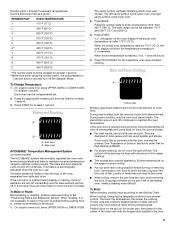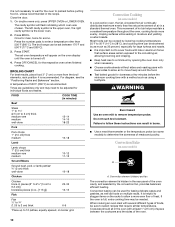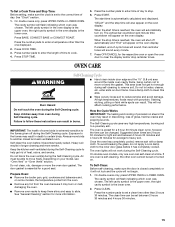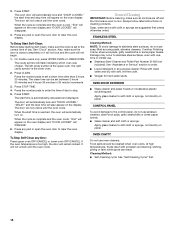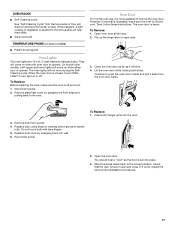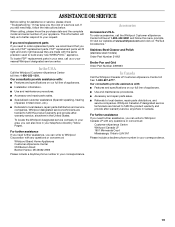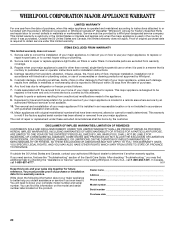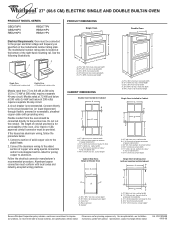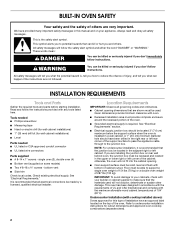Whirlpool GBD279PVQ Support and Manuals
Get Help and Manuals for this Whirlpool item

View All Support Options Below
Free Whirlpool GBD279PVQ manuals!
Problems with Whirlpool GBD279PVQ?
Ask a Question
Free Whirlpool GBD279PVQ manuals!
Problems with Whirlpool GBD279PVQ?
Ask a Question
Most Recent Whirlpool GBD279PVQ Questions
Double Wall Ovens
I purchased a Double Wall Oven GBD279PVQ and the specs stated it had a temperature probe. We can't f...
I purchased a Double Wall Oven GBD279PVQ and the specs stated it had a temperature probe. We can't f...
(Posted by jwehr4 12 years ago)
Popular Whirlpool GBD279PVQ Manual Pages
Whirlpool GBD279PVQ Reviews
We have not received any reviews for Whirlpool yet.