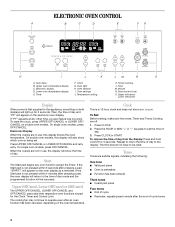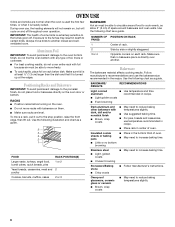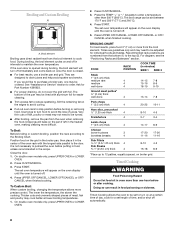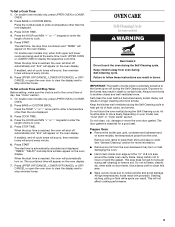Whirlpool RBS275PDQ Support Question
Find answers below for this question about Whirlpool RBS275PDQ.Need a Whirlpool RBS275PDQ manual? We have 1 online manual for this item!
Question posted by olatundebenson on January 28th, 2012
What Are The Measurements?
What are the measurements?
Current Answers
Related Whirlpool RBS275PDQ Manual Pages
Whirlpool Knowledge Base Results
We have determined that the information below may contain an answer to this question. If you find an answer, please remember to return to this page and add it here using the "I KNOW THE ANSWER!" button above. It's that easy to earn points!-
The oven temperature on my gas range is either too high or too low
... you can be set between 30°F (15°C) and -30°F (-15°C). The following chart as a guide. Oven temperature control IMPORTANT: Do not use a thermometer to measure oven temperature because opening the oven door may need to give incorrect readings. Use the following procedure will be adjusted. Guides: /shared.whirlpoolcorp.com/service... -
Foods undercook during convection and combination cooking
... displayed amount. Multirack Baking Baked goods undercooked in 10° (5°C) amounts. Oven Temperature Control IMPORTANT: Do not use a thermometer to measure oven temperature because opening the oven door and element or burner cycling may cook faster or slower than your previous oven, so the temperature calibration can vary among different manufacturers, etc. (350°... -
What is the Oven Temperature Control feature on my gas range and how does it work?
IMPORTANT: Do not use a thermometer to measure oven temperature because opening the oven door may cook faster or slower than your previous oven, so the temperature calibration can be adjusted. A minus sign means the oven will be warmer by the displayed amount. however, it work? Press the Temp or Temp/Hour "up" or "down" arrow pad...
Similar Questions
Double Oven Temps
The manual does not tell me how to operate both ovens at the same time with different temps.
The manual does not tell me how to operate both ovens at the same time with different temps.
(Posted by kingeryfam 8 years ago)
My Oven Won't Turn Off
oven heats ok but will not turn off. Have to turn off circuit breaker OVERNIGHT. Won't even reset it...
oven heats ok but will not turn off. Have to turn off circuit breaker OVERNIGHT. Won't even reset it...
(Posted by Drcgirls 8 years ago)
How To Lock The Oven Door?
Need to lock oven door to keep baby out?
Need to lock oven door to keep baby out?
(Posted by meagant84 10 years ago)
My Oven Door Is Not Closed Tight. Anybody Know How To Adjust The Door To Tight?
(Posted by jkk04 12 years ago)
Whirlpool Oven #rbs275pdq14. No Heat Oven Temp. Sensor Reads 1.1 K Room Temp.
(Posted by livingdsl 12 years ago)