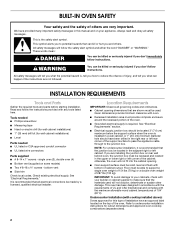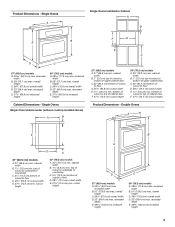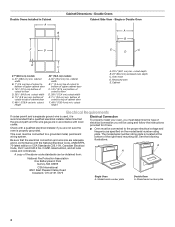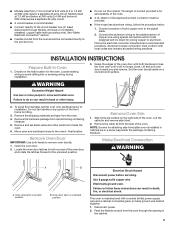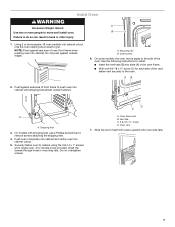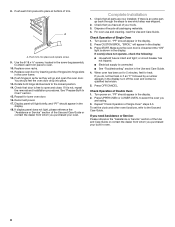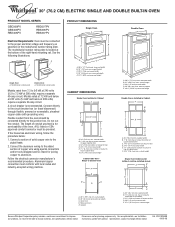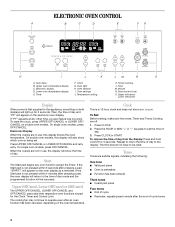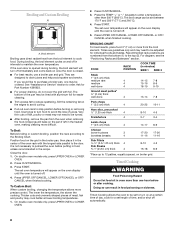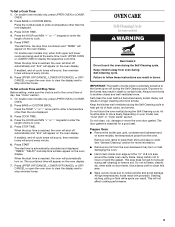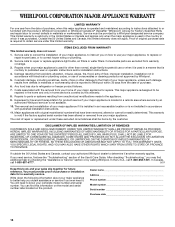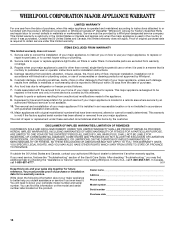Whirlpool RBD305PVB Support Question
Find answers below for this question about Whirlpool RBD305PVB - 30 Inch Double Electric Oven.Need a Whirlpool RBD305PVB manual? We have 4 online manuals for this item!
Question posted by mzzg4 on November 23rd, 2013
How Do You Replace A Whirlpool Model# Rbd305pdb14 Control Panel?
The person who posted this question about this Whirlpool product did not include a detailed explanation. Please use the "Request More Information" button to the right if more details would help you to answer this question.
Current Answers
Related Whirlpool RBD305PVB Manual Pages
Whirlpool Knowledge Base Results
We have determined that the information below may contain an answer to this question. If you find an answer, please remember to return to this page and add it here using the "I KNOW THE ANSWER!" button above. It's that easy to earn points!-
What are the features on my self-cleaning slide-in electric range?
The range you have purchased may not match those of the items listed in electric range? What are the features on my 36" electric cooktop? How do I identify the control panels on my self-cleaning slide-in the illustration below. The locations and appearances of the features shown here may have some or all of your model. -
What are the parts and features on the control panel of my freestanding ceramic glass electric range?
... parts and features on the control panel of my electric drop-in range? What are the control panel features on my electric range? My range is the Control Lockout or Lockout on my 30-inch gas modular downdraft cooktop? The location and appearance of the features shown here may have some or all Ordering replacement parts or accessories What is... -
How do I clean the cooktop controls on my gas range?
On some models, do not remove seals under knobs. What is the Oven Temperature Control feature on my 36" electric cooktop? When replacing knobs, make sure knobs are in the Off position. How do I clean the cooktop controls on my gas range? Cleaning method Soap and water or dishwasher: Pull knobs straight away from the control panel to remove...
Similar Questions
Setting A Delayed Start Time On The Oven
Can you set up a delayed start time for the oven to start cooking at a specific time on this model? ...
Can you set up a delayed start time for the oven to start cooking at a specific time on this model? ...
(Posted by cdpitts 6 years ago)
Control Panel Model Rbs305pvq00
oven will not turn on and have no control panel
oven will not turn on and have no control panel
(Posted by sherriegualdoni 11 years ago)
Control Panel Goes Dark After Oven Preheats Model Rbd245pdb14
My Whirlpool double oven starts, preheats, beeps and the control panel goes dark. After oven cools, ...
My Whirlpool double oven starts, preheats, beeps and the control panel goes dark. After oven cools, ...
(Posted by jmocchi 11 years ago)
Control Panel Removal
WE get often F2 error message. I think the control panel is faiiling.
WE get often F2 error message. I think the control panel is faiiling.
(Posted by tonyschraub 11 years ago)