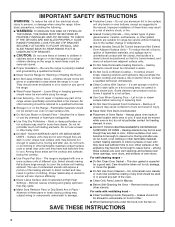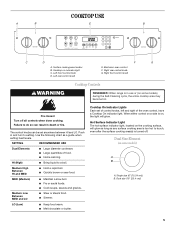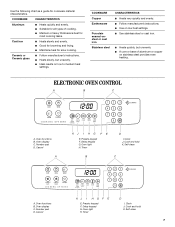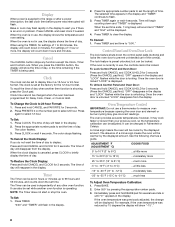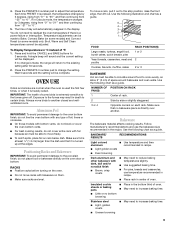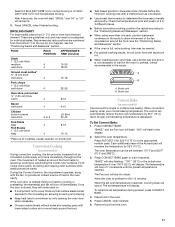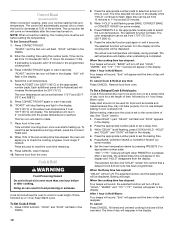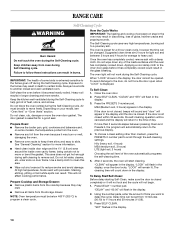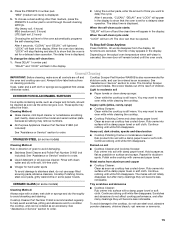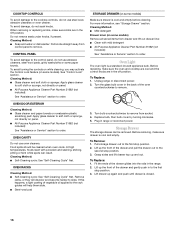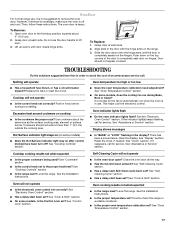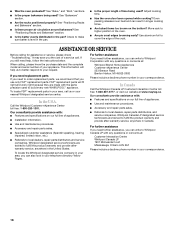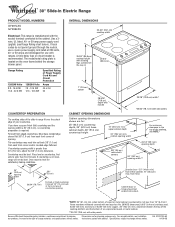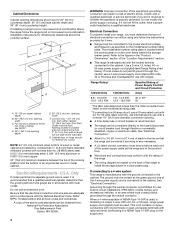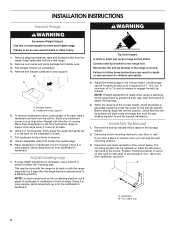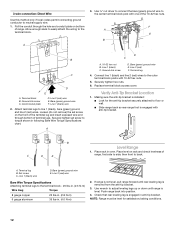Whirlpool GY397LXUQ Support Question
Find answers below for this question about Whirlpool GY397LXUQ.Need a Whirlpool GY397LXUQ manual? We have 4 online manuals for this item!
Question posted by magicmore on September 3rd, 2012
My Oven Disply Stopped Responding
My oven disply stopped responding.,... hence the oven won't work. Is there a quick fix for this ???
Current Answers
Related Whirlpool GY397LXUQ Manual Pages
Whirlpool Knowledge Base Results
We have determined that the information below may contain an answer to this question. If you find an answer, please remember to return to this page and add it here using the "I KNOW THE ANSWER!" button above. It's that easy to earn points!-
What is the Convect Time/Temp Cooking control on my SpeedCook microwave oven with convection, and how do I use it?
... Cooking control on my SpeedCook microwave oven with convection work in hours and minutes. The default... power is for manual convection or combination cooking. The display will sound, followed by touching "Adjust Settings" on the touch screen to stop reminder tones. The temperature may be set to 450°F (232°C) in convection oven... -
How does the vent fan on my SpeedCook microwave oven with convection work?
... will automatically turn on at high speed if the temperature from the vent screen of my SpeedCook microwave oven with convection work ? Answers others found helpful Fan runs during use and after oven is coming from the range or cooktop below gets too hot. How does the vent fan on my SpeedCook microwave... -
Fan runs during use and after oven is off
... the vent fan on my SpeedCook microwave oven with convection work? The cooling fan may continue to run while the oven is off ? Do you using one of the convection functions, the cavity fan will run to automatically run up to 45 minutes after the oven is normal for the convection fan to turn...
Similar Questions
Oven Is Not Working On Whirlpool Range
Hello,I have a Whirlpool electric range model number WFE361LVT 0 I am troubleshooting for a friend. ...
Hello,I have a Whirlpool electric range model number WFE361LVT 0 I am troubleshooting for a friend. ...
(Posted by douglasrenk 6 years ago)
Why Do My Burners Work But The Oven Won't Work At All?
All 4 burners are working properly, but the oven won't work at all. I pressed the "Bake" button; it ...
All 4 burners are working properly, but the oven won't work at all. I pressed the "Bake" button; it ...
(Posted by sherylransom 10 years ago)
Calbrating The Oven Temperature
HOW DO I CALIBRATE MY OVEN TEMPERATURE
HOW DO I CALIBRATE MY OVEN TEMPERATURE
(Posted by Anonymous-77941 11 years ago)
Oven Controller Not Working
My clock on my oven is not working and often shuts off. In order to get it back working we need to u...
My clock on my oven is not working and often shuts off. In order to get it back working we need to u...
(Posted by mmiller726 11 years ago)