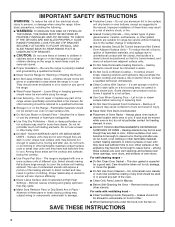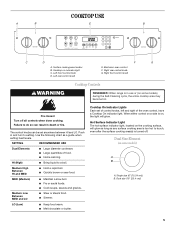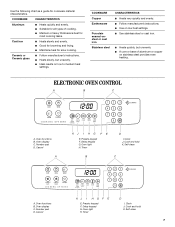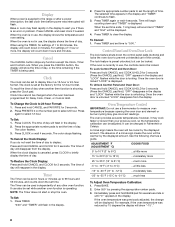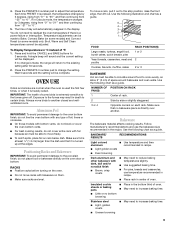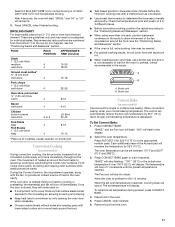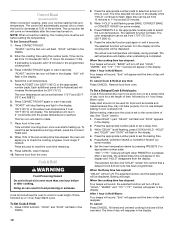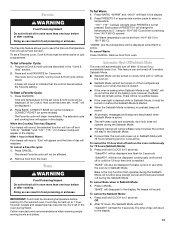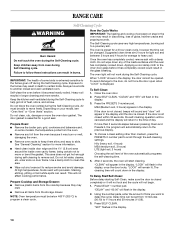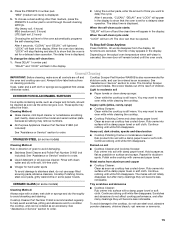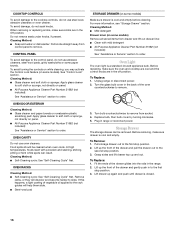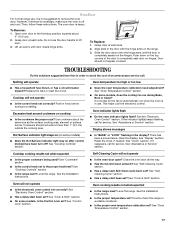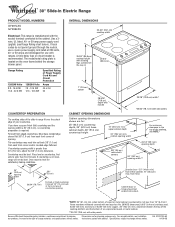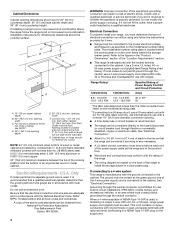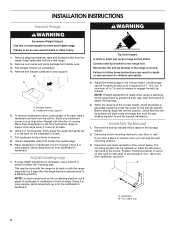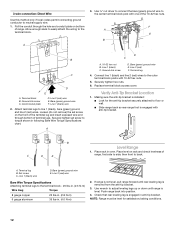Whirlpool GY397LXUQ Support Question
Find answers below for this question about Whirlpool GY397LXUQ.Need a Whirlpool GY397LXUQ manual? We have 4 online manuals for this item!
Question posted by Anonymous-77941 on October 7th, 2012
Calbrating The Oven Temperature
HOW DO I CALIBRATE MY OVEN TEMPERATURE
Current Answers
Related Whirlpool GY397LXUQ Manual Pages
Whirlpool Knowledge Base Results
We have determined that the information below may contain an answer to this question. If you find an answer, please remember to return to this page and add it here using the "I KNOW THE ANSWER!" button above. It's that easy to earn points!-
My gas oven cooking results are not what I expected
... foil to the cycling of time being used ? The bake range can result in the display. See "Positioning racks and bakeware" section in your previous oven, so the temperature calibration can be shown in longer cooking times. temperature management (on the display and the actual oven temperature to differ due to cover the edge of a sign means... -
What are some tips for preheating my built-in electric convection oven?
... is suggested when baking foods with a 240VAC supply. calibration FAQs Knowledgebase search tips Waiting an additional 10 minutes after the preheat conditioning time ends to differ. How does the preheating feature on the display and the actual oven temperature to put food in electric convection oven? What are some tips for preheating my built... -
What is the Oven Temperature Control feature on my gas range and how does it work?
... accurate - It can be changed in 10°F (5°C) amounts. The oven temperature on my gas range is the Oven Temperature Control feature on my gas range and how does it may cause burner cycling to give incorrect readings. calibration The absence of a sign means the oven will be set between 30°F (15°C) and -30°...
Similar Questions
How Do I Correct Oven Temperature When Its Not Correct
How do i correct oven temperature when its not correct temp when you pre heat the oven it says one t...
How do i correct oven temperature when its not correct temp when you pre heat the oven it says one t...
(Posted by JimEllen06 8 months ago)
Calibrating Oven Temperature
how do I calibrate my whirlpool oven temperature model #GFG464LVS
how do I calibrate my whirlpool oven temperature model #GFG464LVS
(Posted by barelam 5 years ago)
Oven Temperature Problems
I have had this range for 7-1/2 years and have been pretty happy with it. Recently the oven temperat...
I have had this range for 7-1/2 years and have been pretty happy with it. Recently the oven temperat...
(Posted by CaptTom48 10 years ago)
My Oven Disply Stopped Responding
My oven disply stopped responding.,... hence the oven won't work. Is there a quick fix for this ???
My oven disply stopped responding.,... hence the oven won't work. Is there a quick fix for this ???
(Posted by magicmore 11 years ago)