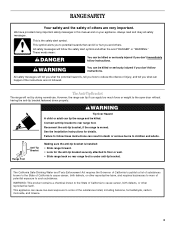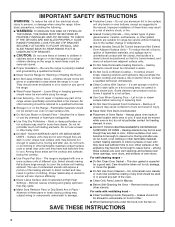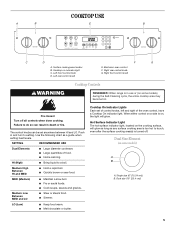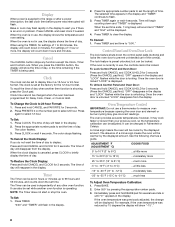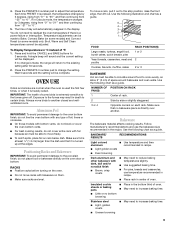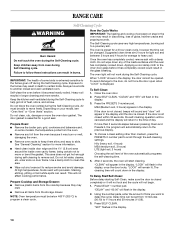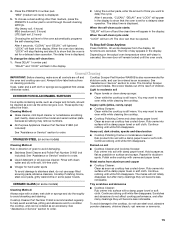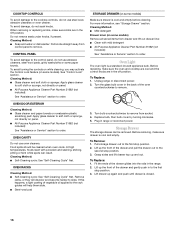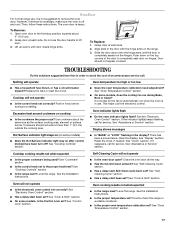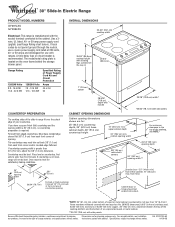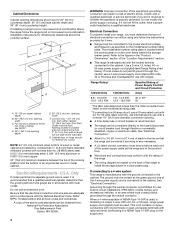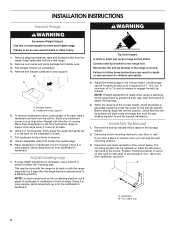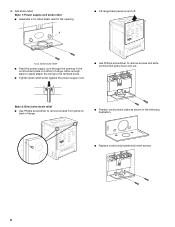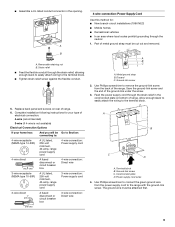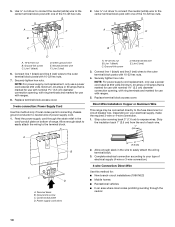Whirlpool GY397LXUQ Support Question
Find answers below for this question about Whirlpool GY397LXUQ.Need a Whirlpool GY397LXUQ manual? We have 4 online manuals for this item!
Question posted by bobbycrail on August 9th, 2012
Range Display Says 5ab Bath
The person who posted this question about this Whirlpool product did not include a detailed explanation. Please use the "Request More Information" button to the right if more details would help you to answer this question.
Current Answers
Related Whirlpool GY397LXUQ Manual Pages
Whirlpool Knowledge Base Results
We have determined that the information below may contain an answer to this question. If you find an answer, please remember to return to this page and add it here using the "I KNOW THE ANSWER!" button above. It's that easy to earn points!-
What is the ChoiceBake function on my electric range and how do I use it?
...others found helpful What is selected, the broil element or burner cycles on less frequently. Display showing letters and numbers and hidden features/functions Baked goods undercooked in the oven during a... baking and roasting, the bake and broil elements or burners cycle on my electric range? To use it ? The bake range can be set a temperature other than 350°F (175°C) in 5°... -
My electric range is not working.
...the breakers are turned on the range display Find a local service provider: Product Category Washer or Dryer Refrigerator or Freezer Dishwasher Electric Range, Oven or Cooktop Gas Range, Oven or Cooktop Microwave Trash ...are set correctly. Is the Cooktop lockout feature set on ? My electric range is not working . My display is plugged in . Does the oven get hot? I have no heat... -
How to adjust the oven temperature calibration on freestanding electric ranges
.... Press Start. Electronic oven controls Press and hold Bake for 3 seconds until the oven display shows the current calibration, for example, "0°F CAL" or "00." To determine which style... calibration on freestanding electric ranges How do I adjust the oven temperature calibration on the range display My electric range is not hot enough Error code on my freestanding electric...
Similar Questions
My Whirl Pool Electric Range Is Displaying E1 -f5- In The Control Box, What
(Posted by jenn8472 10 years ago)
Range Won't Display Time
The time display on the clock will disappear. If I push the clock button it reappears, briefly.
The time display on the clock will disappear. If I push the clock button it reappears, briefly.
(Posted by cdmmsa 11 years ago)
Whirlpool Range - Display Is Blank
Model GFE461LVQ - Display is blank. Power is on. Have tried "cancel" "energy save" etc. No luck. Any...
Model GFE461LVQ - Display is blank. Power is on. Have tried "cancel" "energy save" etc. No luck. Any...
(Posted by Anonymous-57295 12 years ago)
Why Does My Whirlpool Elecric Range Display'feature Not Available'
After I push the "Bake" feature, the message, "Feature not available". Please help correct this as...
After I push the "Bake" feature, the message, "Feature not available". Please help correct this as...
(Posted by wepearce 12 years ago)
Funny Display
sfter losing power due to storm, it came back on. trying to adjust time to correct time, I must have...
sfter losing power due to storm, it came back on. trying to adjust time to correct time, I must have...
(Posted by BubbaLight 12 years ago)