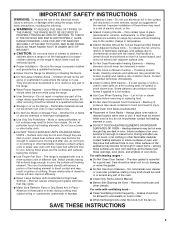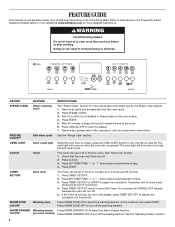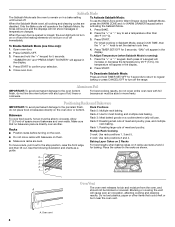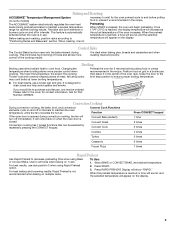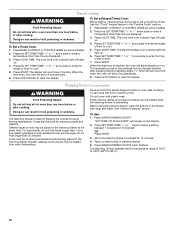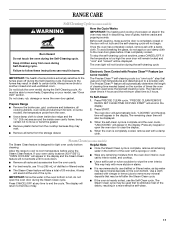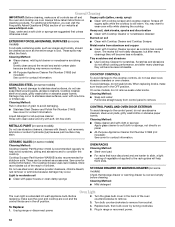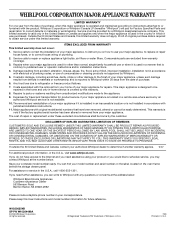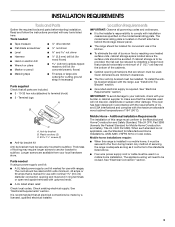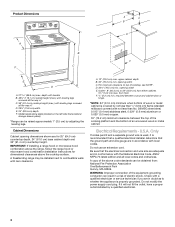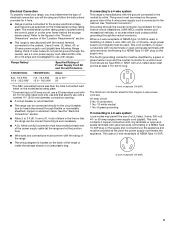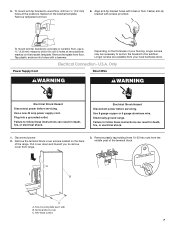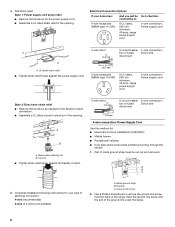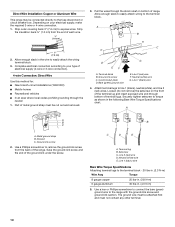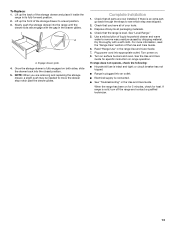Whirlpool GFE461LVQ Support Question
Find answers below for this question about Whirlpool GFE461LVQ - 30 Inch Electric Range.Need a Whirlpool GFE461LVQ manual? We have 4 online manuals for this item!
Question posted by Anonymous-57295 on April 21st, 2012
Whirlpool Range - Display Is Blank
Model GFE461LVQ - Display is blank. Power is on. Have tried "cancel" "energy save" etc. No luck. Any help?
Current Answers
Related Whirlpool GFE461LVQ Manual Pages
Whirlpool Knowledge Base Results
We have determined that the information below may contain an answer to this question. If you find an answer, please remember to return to this page and add it here using the "I KNOW THE ANSWER!" button above. It's that easy to earn points!-
My electric range is not working.
My electric range is not working at all Blank display Display showing letters and numbers and hidden features/functions Error code on the range display Make sure the breakers are turned on or household fuses are okay. Find a local service provider: Product Category Washer or Dryer Refrigerator or Freezer Dishwasher Electric Range, Oven or Cooktop Gas Range, Oven or Cooktop Microwave... -
The display on my microwave oven is showing messages
... operating Error code on the range display See "Clock" section below to reset the clock or to the microwave oven, a ":" will not run Nothing operates on my microwave oven My display on the display. Touch Cancel Off or Cancel (depending upon model) to clear. If the ":" blinks in use , the display shows cooking power, quantities, weights and/or prompts... -
What is the Display feature on my gas range, and how do I use it?
... of day. Press Off/Cancel, and reset the clock if needed. When the oven is first supplied to clear flashing time from the display. Press Off/Cancel to the appliance, a flashing time will show either hours and minutes, or minutes and seconds. When performing a timed cook function, the display will appear on the range display
Similar Questions
Electrical Supply Needed For This Model
Hello, I noticed that the prior owners of our home have a 40 amp breaker at the fuse box, out of tha...
Hello, I noticed that the prior owners of our home have a 40 amp breaker at the fuse box, out of tha...
(Posted by simpsonkirby 9 years ago)
Does Whirlpool Gold Range Model: Gs563lxss Support In Power Outage Work During
power outages
power outages
(Posted by mitccob 9 years ago)
Why Does My Whirlpool Elecric Range Display'feature Not Available'
After I push the "Bake" feature, the message, "Feature not available". Please help correct this as...
After I push the "Bake" feature, the message, "Feature not available". Please help correct this as...
(Posted by wepearce 12 years ago)
Where Can I Find A 30 Year Old Manual For Jenn-air Model F120 Electric Range.
(Posted by Anonymous-39214 12 years ago)