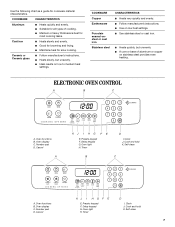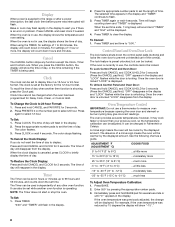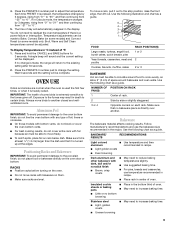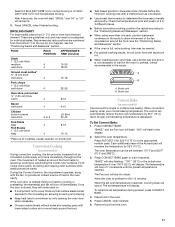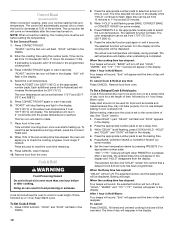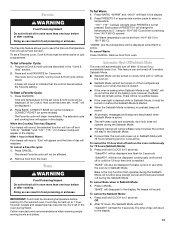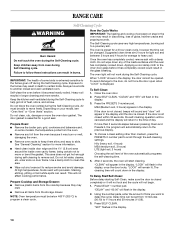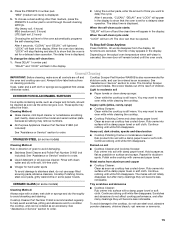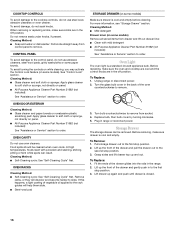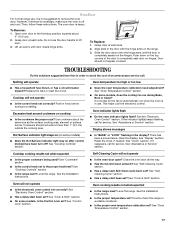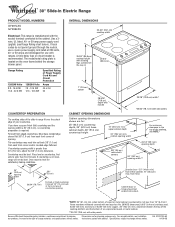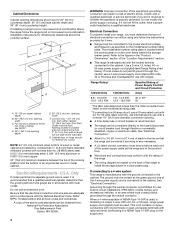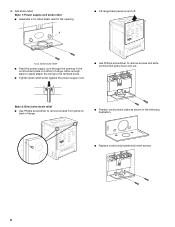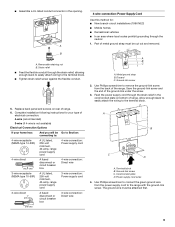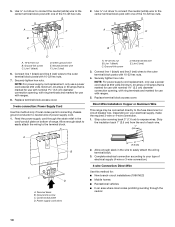Whirlpool GY397LXUQ Support Question
Find answers below for this question about Whirlpool GY397LXUQ.Need a Whirlpool GY397LXUQ manual? We have 4 online manuals for this item!
Question posted by BubbaLight on September 4th, 2011
Funny Display
sfter losing power due to storm, it came back on. trying to adjust time to correct time, I must have pushed some wrong buttons, and now the display reads 5ab in red, and bath in blue. cannot get it off with even pushing the cancel and preset buttons, or any buttons at all. How do I get it off, and to display the time again?
Current Answers
Related Whirlpool GY397LXUQ Manual Pages
Whirlpool Knowledge Base Results
We have determined that the information below may contain an answer to this question. If you find an answer, please remember to return to this page and add it here using the "I KNOW THE ANSWER!" button above. It's that easy to earn points!-
My gas range cooktop doesn't operate
...activated until power is restored to the range, or if the range loses power, the ...surface burners will be in the Cooktop Lockout position during the self-clean cycle. Press and hold the Cooktop Lockout icon keypad for 3 seconds, and the cooktop icon will be turned on the display. When the cooktop is disengaged. Is the control knob correctly... -
What is the Cooktop Lockout on my gas range and how does it work?
... how does it work ? When power is first supplied to the range and (or) the Cooktop Lockout is restored to the range, or if the range loses power, the surface burners will be in the Cooktop Lockout position during the self-cleaning cycle. After 3 seconds the clock display will disappear from the display. "Loc Off" will be... -
How do I set the clock on my SpeedCook microwave oven with convection?
... range? How do I set the clock on my SpeedCook microwave oven with convection? If you choose not to keep time. On Clock screen, touch "Adjust Time," and follow the instructions to set the time of day will default to 12:00 p.m., and the clock will immediately return to Daylight Savings Off. The display will be displayed...
Similar Questions
Does Whirlpool Gold Range Model: Gs563lxss Support In Power Outage Work During
power outages
power outages
(Posted by mitccob 9 years ago)
Fault
While using the oven, the broiler comes on and overheats the oven, burning the food, then it reads f...
While using the oven, the broiler comes on and overheats the oven, burning the food, then it reads f...
(Posted by Kanetl 12 years ago)
Whirlpool Gas Range Model No Wfg361lvs1
My 2 yr old gas range oven lights and cooks but turns off at various times and various temperatures ...
My 2 yr old gas range oven lights and cooks but turns off at various times and various temperatures ...
(Posted by davidjnewton 12 years ago)
I Have A 3yrold Gas Range That The Oven Ignitor Doesn't Work Half The Time, Help
I have a whirlpool gas range model wfg374lvq that the oven ignitor doesn't work properly. part of th...
I have a whirlpool gas range model wfg374lvq that the oven ignitor doesn't work properly. part of th...
(Posted by rolinghouse 12 years ago)