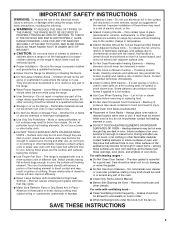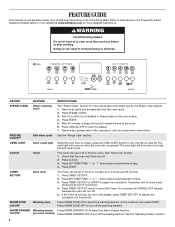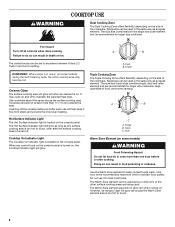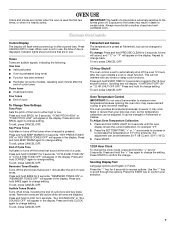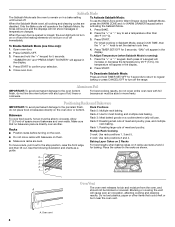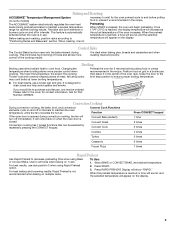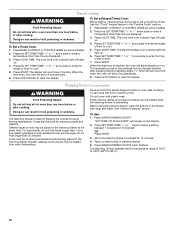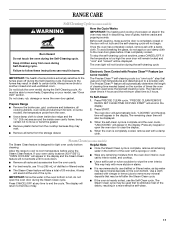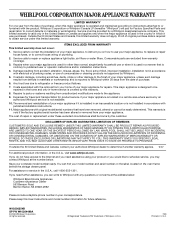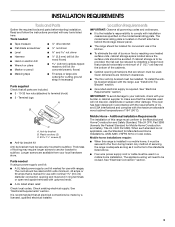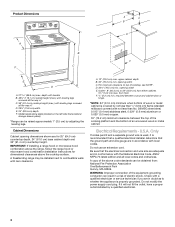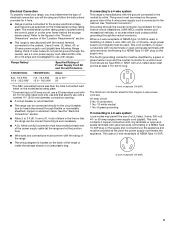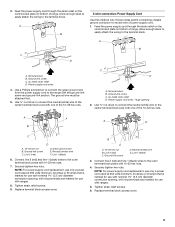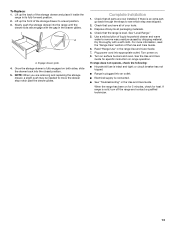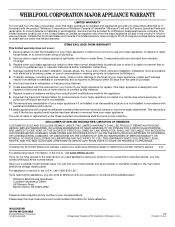Whirlpool GFE461LVT Support Question
Find answers below for this question about Whirlpool GFE461LVT - 30 Inch Electric Range.Need a Whirlpool GFE461LVT manual? We have 4 online manuals for this item!
Question posted by Kanetl on February 27th, 2012
Fault
While using the oven, the broiler comes on and overheats the oven, burning the food, then it reads fault detected, press start to cancel and then it says turn off power to reset.
Current Answers
Related Whirlpool GFE461LVT Manual Pages
Whirlpool Knowledge Base Results
We have determined that the information below may contain an answer to this question. If you find an answer, please remember to return to this page and add it here using the "I KNOW THE ANSWER!" button above. It's that easy to earn points!-
What are the control panel features on my 30-inch gas modular downdraft cooktop?
Below is a captioned illustration of all parts and features. To help you find information on my 30-inch gas modular downdraft cooktop? Use it to become familiar with the location and appearance of your Use & Care Guide are the control panel features on specific parts and features quickly, page references from your... -
The self-cleaning cycle on my gas range will not operate
... oven display. Has the function been entered? The suggested clean time for more smoke. On some models): Press Off/Cancel. Has a delay start and stop self-clean any foil from the oven. Prepare oven: Remove the broiler pan, grid, cookware and bakeware and, on my gas range? Press Off/Cancel to reduce smoke and avoid damage. Electric oven control The oven is 2 hours 30... -
How do I clean the oven cavity on my gas range?
..." step that uses very high temperatures and dissolves soil to reduce smoke and avoid damage. Self-clean the oven before cleaning. For more information see "Oven Vent" or "Oven Vents" section. Keep the kitchen well ventilated during the self-cleaning cycle. Prepare Oven: Remove the broiler pan, grid, cookware, bakeware and, on my gas range? Remove...
Similar Questions
Broiler Comes On Instead Of The Oven Then The Oven Faults
I have turned off the breaker and reset the oven twice. Same results every time.What could be causin...
I have turned off the breaker and reset the oven twice. Same results every time.What could be causin...
(Posted by jmjarvis17 3 years ago)
Whirlpool Electric Range Model Rf263lxtq 3
I found foil type heat shield in lower storage compartment (broiler compartment of a gas oven) of my...
I found foil type heat shield in lower storage compartment (broiler compartment of a gas oven) of my...
(Posted by busterc1 10 years ago)
Electric Range Model Number Gfe461lvs, Oven And Stove Top Will Not Heat Up
(Posted by ks6804 11 years ago)
Whirlpool Range Gfe461lvt-c
my power went off today and now my oven won't work. Stove top works fine.
my power went off today and now my oven won't work. Stove top works fine.
(Posted by kimbypage 12 years ago)
Where Can I Find A 30 Year Old Manual For Jenn-air Model F120 Electric Range.
(Posted by Anonymous-39214 12 years ago)