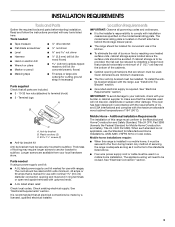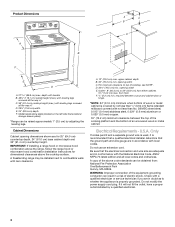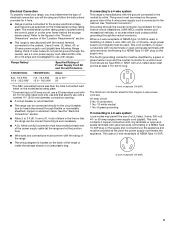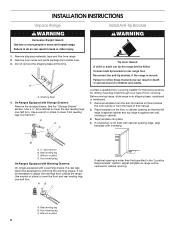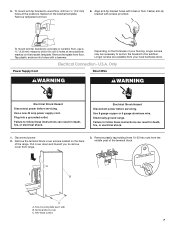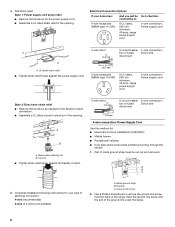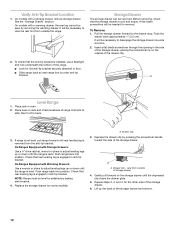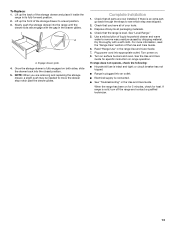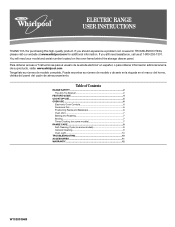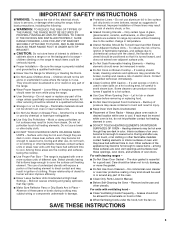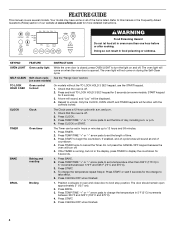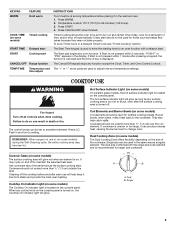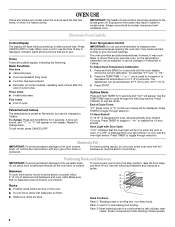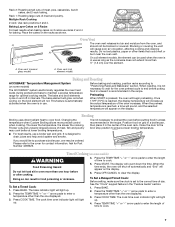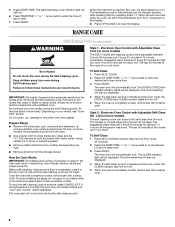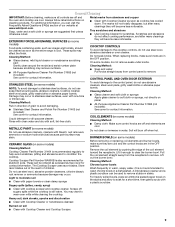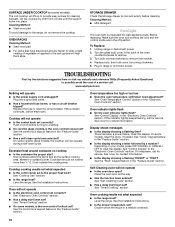Whirlpool WFE301LVB Support Question
Find answers below for this question about Whirlpool WFE301LVB - 30 Inch Electric Range.Need a Whirlpool WFE301LVB manual? We have 4 online manuals for this item!
Question posted by cdmmsa on December 26th, 2012
Range Won't Display Time
The time display on the clock will disappear. If I push the clock button it reappears, briefly.
Current Answers
Related Whirlpool WFE301LVB Manual Pages
Whirlpool Knowledge Base Results
We have determined that the information below may contain an answer to this question. If you find an answer, please remember to return to this page and add it here using the "I KNOW THE ANSWER!" button above. It's that easy to earn points!-
What are the parts and features on the control panel of my freestanding ceramic glass electric range?
... have purchased may not match those of your model. My range is the Control Lockout or Lockout on my electric range? What are the parts and features on my 30-inch gas modular downdraft cooktop? Ordering replacement parts or accessories What is not working at all of the parts and features listed. What are... -
What are the features on my touch screen display for my 30-inch Built-In High-Speed Microwave Oven?
What are the features on my touch screen display for my Built-In High-Speed Microwave Oven? My display on my microwave oven is showing messages French Door Refrigerator LCD Touch Screen Dispenser Simulator What are the features on my touch screen display for my 30-inch Built-In High-Speed Microwave Oven? -
How do I set the clock on my SpeedCook microwave oven with convection?
... oven with convection? How do I set the clock on my electric range? When power is first supplied to the oven, or after a power failure, the "Welcome" screen will take you would like to the Clock screen. If you choose to set the clock at that time, the display will appear, asking whether you directly to set...
Similar Questions
I Have This Whirlpool Gas Range Oven. I Know It Can Be Converted From Mat To Lp.
I just need instructions on what to buy and how to convert the stove from nat to lp??
I just need instructions on what to buy and how to convert the stove from nat to lp??
(Posted by Sheweychristine2 4 years ago)
Oven Not Working, Screen Says 'cool'
We had a power outage and when the power came back on, the stove top works, but the oven does not. Y...
We had a power outage and when the power came back on, the stove top works, but the oven does not. Y...
(Posted by misskorilyn 9 years ago)
Cooktop On Light Will Not Go Off!
I have a Whirlpool WFE361LVB 30 inch range and my COOKTOP ON light will not turn off even with all t...
I have a Whirlpool WFE361LVB 30 inch range and my COOKTOP ON light will not turn off even with all t...
(Posted by schreinerracing10 11 years ago)
Setting The Clock
I just purchased a Whirlpool W10200357C electric range, but for some reason the clock won't stick wh...
I just purchased a Whirlpool W10200357C electric range, but for some reason the clock won't stick wh...
(Posted by mslovely1976 12 years ago)
Funny Display
sfter losing power due to storm, it came back on. trying to adjust time to correct time, I must have...
sfter losing power due to storm, it came back on. trying to adjust time to correct time, I must have...
(Posted by BubbaLight 12 years ago)