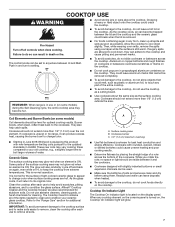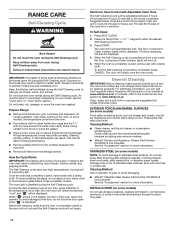Whirlpool WFC150M0JW Support Question
Find answers below for this question about Whirlpool WFC150M0JW.Need a Whirlpool WFC150M0JW manual? We have 2 online manuals for this item!
Question posted by JimEllen06 on August 9th, 2023
How Do I Correct Oven Temperature When Its Not Correct
How do i correct oven temperature when its not correct temp when you pre heat the oven it says one thing but its not
Current Answers
Answer #1: Posted by techyagent on August 10th, 2023 9:16 PM
Calibrating electric ovens with digital controls
Thanks
- Check your owner's manual to determine how to access your oven's calibration settings.
- Use the instructions to increase or decrease the temperature as necessary. ...
- Save the calibration setting by pressing Start or following the directions in your owner's manual.
Thanks
Techygirl
Related Whirlpool WFC150M0JW Manual Pages
Whirlpool Knowledge Base Results
We have determined that the information below may contain an answer to this question. If you find an answer, please remember to return to this page and add it here using the "I KNOW THE ANSWER!" button above. It's that easy to earn points!-
Foods undercook during convection and combination cooking
..., baking powder, baking soda and eggs. Foods are not prepared and ready to retain heat in the oven. The oven has not been fully pre-heated. See the Oven Temperature section below ). It can resolve undercooking as well. 208 Volt supply If your oven is suggested when baking foods with a 208 volt power supply, preheating will be... -
Temperature not accurate - calibration
... the current calibration. For example, "°F TempOffset" will appear on the oven display. Press the Temp, Temp/Time, or Temp/Hour "up" or "down and "Pre Heat" will appear on some models) for 3 seconds until the preheat cycle ended? Preheat temperatures are enabled. The Preheat Time will count down " arrow pad(s) to increase or... -
Temperature not accurate - calibration
... of the oven. Did you to calibrate the control to activate the feature. Press the Temp, Temp/Time, or Temp/Hour "up" or "down and "Pre Heat" will appear on the display and the actual oven temperature to differ due to decrease the temperature in the center How do I adjust the oven temperature on my Style 1 freestanding electric range? Press Start...
Similar Questions
Calibrating Oven Temperature
how do I calibrate my whirlpool oven temperature model #GFG464LVS
how do I calibrate my whirlpool oven temperature model #GFG464LVS
(Posted by barelam 5 years ago)
Oven Temperature Problems
I have had this range for 7-1/2 years and have been pretty happy with it. Recently the oven temperat...
I have had this range for 7-1/2 years and have been pretty happy with it. Recently the oven temperat...
(Posted by CaptTom48 10 years ago)
Whirlpool Wfe364lvs Oven Temperature Readout
Occasionly durring preheat the readout displays the set temperature throughout the preheat cycle ins...
Occasionly durring preheat the readout displays the set temperature throughout the preheat cycle ins...
(Posted by karstuff 10 years ago)
Whirlpool Oven, Wfg374lvq Stops Heating But Display Indicates At Correct Temp
oven will heat up normally but after some time, it stops heating but the temperature display still i...
oven will heat up normally but after some time, it stops heating but the temperature display still i...
(Posted by Sflorey437 11 years ago)
Calbrating The Oven Temperature
HOW DO I CALIBRATE MY OVEN TEMPERATURE
HOW DO I CALIBRATE MY OVEN TEMPERATURE
(Posted by Anonymous-77941 11 years ago)