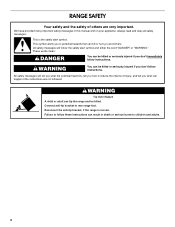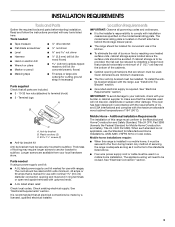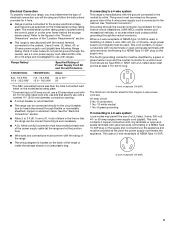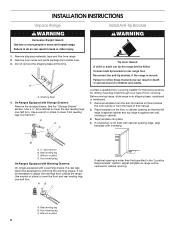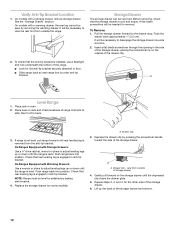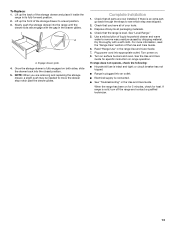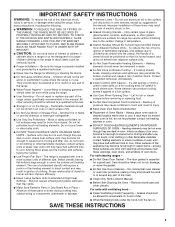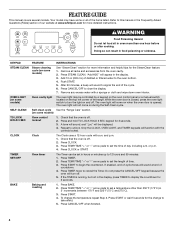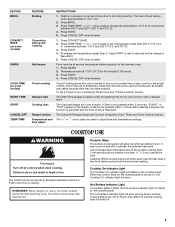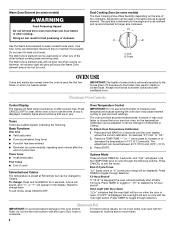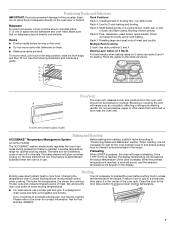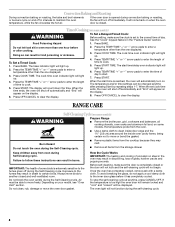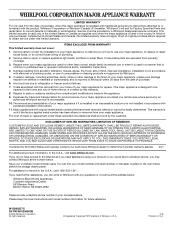Whirlpool WFE364LVS Support Question
Find answers below for this question about Whirlpool WFE364LVS.Need a Whirlpool WFE364LVS manual? We have 4 online manuals for this item!
Question posted by karstuff on October 15th, 2013
Whirlpool Wfe364lvs Oven Temperature Readout
Occasionly durring preheat the readout displays the set temperature throughout the preheat cycle instead of the actual temperature. This means I have to stay in the room to hear the end of preheat tone to be sure the set temperature is reached. Is there a fix?
Current Answers
Related Whirlpool WFE364LVS Manual Pages
Whirlpool Knowledge Base Results
We have determined that the information below may contain an answer to this question. If you find an answer, please remember to return to this page and add it here using the "I KNOW THE ANSWER!" button above. It's that easy to earn points!-
Display showing letters and numbers and hidden features/functions
... manual. During Celsius mode, oven temperature is displayed in "C" Celsius Mode? This will time of day back to display. The time should not ...display. Press and hold Clock Set/Start for five seconds. Press and hold Clock Set/Start for five seconds. This will remove time of day clock. Is "LOC" or cooktop icon displayed in the oven display? Your range... -
How do I clean the cooktop controls on my gas range?
... from the control panel to remove. When replacing knobs, make sure knobs are in the Off position. Cleaning cooktop controls Do not use steel wool, abrasive cleansers or oven cleaner. Do not soak knobs. What is the Oven Temperature Control feature on my gas range and how does it work? How do I clean the cooktop... -
There is excessive heat around the cookware on the cooktop of my gas range
... the surface cooking area, element or surface burner. Cooking surface hot to touch The oven temperature on my gas range is either too high or too low There is excessive heat around my ceramic cooktop ...is excessive heat around the cookware on the cooktop of my gas range There is the food on the cooktop of my gas range. Cooktop Cookware Guide There is excessive heat around the cookware on...
Similar Questions
How Do I Correct Oven Temperature When Its Not Correct
How do i correct oven temperature when its not correct temp when you pre heat the oven it says one t...
How do i correct oven temperature when its not correct temp when you pre heat the oven it says one t...
(Posted by JimEllen06 8 months ago)
Calibrating Oven Temperature
how do I calibrate my whirlpool oven temperature model #GFG464LVS
how do I calibrate my whirlpool oven temperature model #GFG464LVS
(Posted by barelam 5 years ago)
Clean Between Glass Panes
There are food particles between the glass panes of the oven door. Can this be accessed to clean som...
There are food particles between the glass panes of the oven door. Can this be accessed to clean som...
(Posted by jeanne51503 10 years ago)
1993 30' Whirlpool Range Fuse Reset Or Condenser Malfunction
(Posted by Anonymous-96421 11 years ago)
Broiler Problem
Whirlpool Gold stove model GR563LXSQ0 broiler does not work but oven does. Also, over taking longer ...
Whirlpool Gold stove model GR563LXSQ0 broiler does not work but oven does. Also, over taking longer ...
(Posted by bjrow 12 years ago)