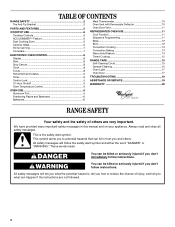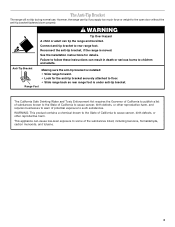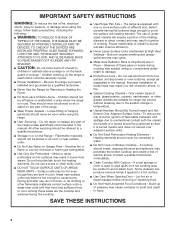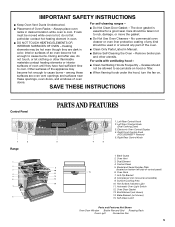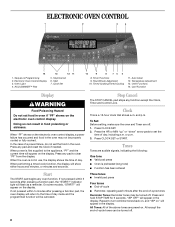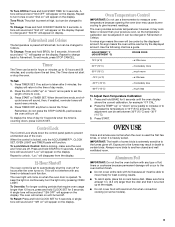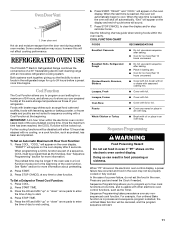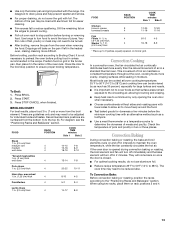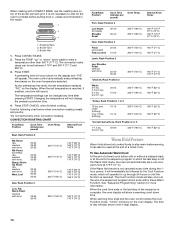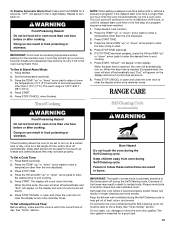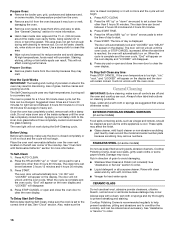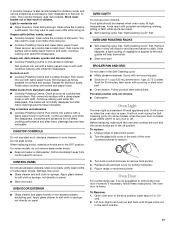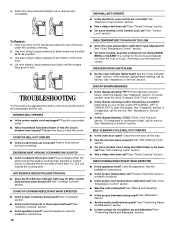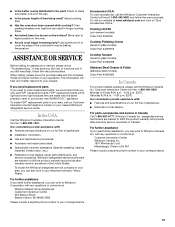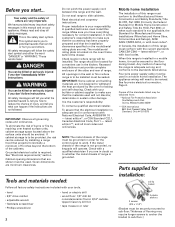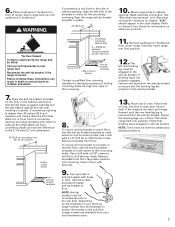Whirlpool GR556LRKS Support Question
Find answers below for this question about Whirlpool GR556LRKS.Need a Whirlpool GR556LRKS manual? We have 2 online manuals for this item!
Question posted by barnold1976 on November 8th, 2016
Electronic Oven Control Display
Current Answers
Answer #1: Posted by BusterDoogen on November 8th, 2016 8:19 AM
I hope this is helpful to you!
Please respond to my effort to provide you with the best possible solution by using the "Acceptable Solution" and/or the "Helpful" buttons when the answer has proven to be helpful. Please feel free to submit further info for your question, if a solution was not provided. I appreciate the opportunity to serve you!
Answer #2: Posted by Odin on November 8th, 2016 7:29 AM
Hope this is useful. Please don't forget to click the Accept This Answer button if you do accept it. My aim is to provide reliable helpful answers, not just a lot of them. See https://www.helpowl.com/profile/Odin.
Related Whirlpool GR556LRKS Manual Pages
Whirlpool Knowledge Base Results
We have determined that the information below may contain an answer to this question. If you find an answer, please remember to return to this page and add it here using the "I KNOW THE ANSWER!" button above. It's that easy to earn points!-
How do I set a Timed Cook on my Style 2 electric range?
... I set a timed cook: Press desired cook function (optional). Press Start. Open and close the oven door to enter a temperature other than the one displayed. The display will appear on some models) Style 2 - then, if enabled, reminder tones will sound; How do the Style 2, 3 & 4 electronic oven control displays operate on my Style 1 electric range? Press the Temp "up " or "down... -
How do the Style 2, 3 & 4 electronic oven control displays operate on my electric range?
... my electric range? Press Off/Cancel to the appliance, a flashing time will show either hours and minutes or minutes and seconds. Press Off/Cancel and reset the clock if needed. How do the Style 2, 3 & 4 electronic oven control displays operate on the display. First determine which style you have by enetring your Use and Care manual by looking at... -
How does the Style 1 freestanding electronic oven control display operate on my electric range?
...:00 PM" will appear on the display. or p.m. How does the Style 1 freestanding electronic oven control display operate on some models, this is a 12-hour clock that shows a.m. Press Off/Cancel and reset the clock if needed. and p.m. Press Clock (on my electric range. To set the time of day. Clock On some models, press Clock or Start). Press...
Similar Questions
I can not to star the oven because the electronic control not answer and sudenly the botton pad beco...
I am trying to operate my mother's W10392930A Oven with the manual's instructions, but cannot get it...
The self clean failed about half-way through. The door will not unlock even after remove power. The ...
My clock on my oven is not working and often shuts off. In order to get it back working we need to u...
The electronic oven controls are totally out, not even the time is displayed. There is electric to t...