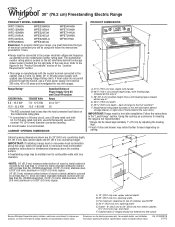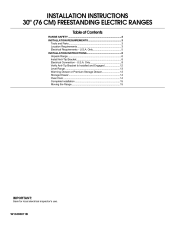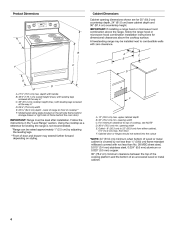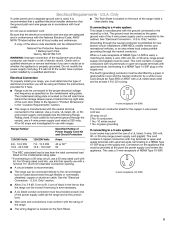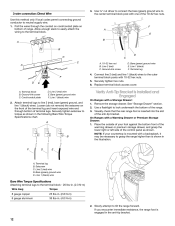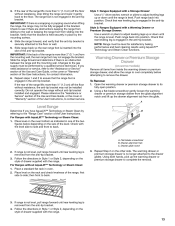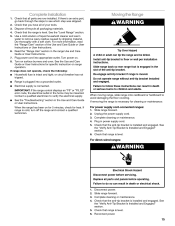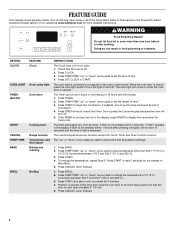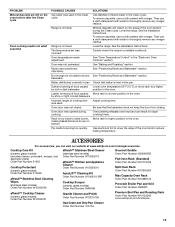Whirlpool WFE540H0AS Support Question
Find answers below for this question about Whirlpool WFE540H0AS.Need a Whirlpool WFE540H0AS manual? We have 4 online manuals for this item!
Question posted by bruceclaudia on September 24th, 2014
Oven Controls
I am trying to operate my mother's W10392930A Oven with the manual's instructions, but cannot get it to work properly to cook a turkey. I followed the instuctions, but I cannot get it to set the temp above 100 degrees - the up/down arrows do not work as stated. These are the most complicated and confusing oven controls I have ever operated! Please help - thank you.
Current Answers
Answer #1: Posted by Odin on September 24th, 2014 5:32 PM
There may be problem with the oven sensor. Go to http://www.repairclinic.com/RepairHelp/How-To-Fix-A-Range-Stove-Oven/16-5-1136815-/Whirlpool-Oven-temperature-problem-WFE540H0AS0 and check out the middle solution. If that does not help, consider the 2 other solutions on that page.
Hope this is useful. Please don't forget to click the Accept This Answer button if you do accept it. My aim is to provide reliable helpful answers, not just a lot of them. See https://www.helpowl.com/profile/Odin.
Related Whirlpool WFE540H0AS Manual Pages
Whirlpool Knowledge Base Results
We have determined that the information below may contain an answer to this question. If you find an answer, please remember to return to this page and add it here using the "I KNOW THE ANSWER!" button above. It's that easy to earn points!-
My gas range cooktop doesn't operate
...is restored to the range, or if the range loses power, the surface burners will be turned on my gas range and how does it work? After 3 ...set ? Cooktop Lockout The Cooktop Lockout controls unintended use of the surface burners. A single tone will sound, and "Loc On" and a cooktop icon will appear on the display. My gas oven won't operate What is first supplied to the range... -
How do I set a Timed Cook on my Style 2 electric range?
... minute. How do I set a timed cook: Press desired cook function (optional). then, if enabled, reminder tones will count down " arrow pads to clear the display and/or stop reminder tones. Press Cook Time. How do the Style 2, 3 & 4 electronic oven control displays operate on the display. End-of-cycle tones will appear on my electric range? Style 2 (on my... -
How do I set a Timed Cook on my Style 2 electric range?
... because they may not bake properly. Electronic oven control To set a delayed timed cook on at a certain time of electronic controls you have on the display. Press the Temp "up " or "down " arrow pads to end cooking. Press Start. End-of time, and/or shut off automatically and "End" will appear on your electric range, turn on my Style...
Similar Questions
The Temp. Was Set To 400 Degrees F After The Temp. Was Reached The Oven Shut Dow
Whirlpool model# WFG381LVQ0
Whirlpool model# WFG381LVQ0
(Posted by rhnann98 7 years ago)
Whirlpool Wfe540h0as Range Troubleshooting
What is the likely cause for my Whirlpool WFE540H0AS Range to quit heating and loose temperature aft...
What is the likely cause for my Whirlpool WFE540H0AS Range to quit heating and loose temperature aft...
(Posted by jnwatkins 8 years ago)
What Is The Procedure For Cleaning The Inner Oven Glass
(Posted by geraldz 8 years ago)
When Oven Is Set To A Temp It Soars Past The Set Temp And Get So Hot It Turn Off
(Posted by scottv 12 years ago)