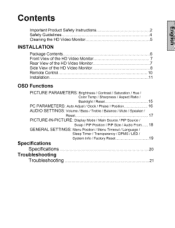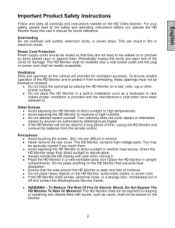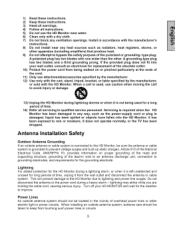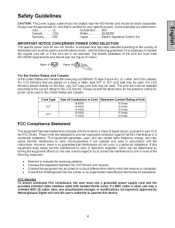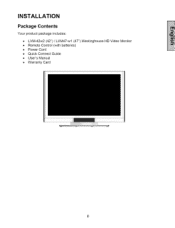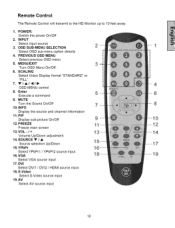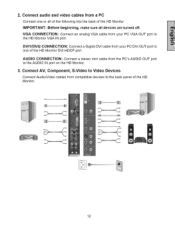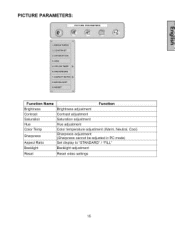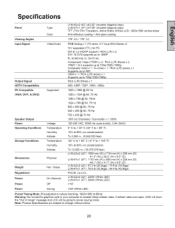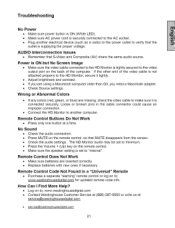Westinghouse LVM-47W1 Support Question
Find answers below for this question about Westinghouse LVM-47W1 - 47" LCD Flat Panel Display.Need a Westinghouse LVM-47W1 manual? We have 1 online manual for this item!
Question posted by chrisanne67 on July 22nd, 2013
Lvm-47w1 Remote Control Code
The person who posted this question about this Westinghouse product did not include a detailed explanation. Please use the "Request More Information" button to the right if more details would help you to answer this question.
Current Answers
Related Westinghouse LVM-47W1 Manual Pages
Similar Questions
Tivo Remote Control Code For Westinghouse Tv
What is the TIVO remote control code for a Westinghouse Digital TV model SK32H640G
What is the TIVO remote control code for a Westinghouse Digital TV model SK32H640G
(Posted by mnkurfiss 10 years ago)
Remote Control Buttons
I cannot locate the menu button on my westinghouse ld-2480 remote control to get me to the menu scre...
I cannot locate the menu button on my westinghouse ld-2480 remote control to get me to the menu scre...
(Posted by Jacksunderman 11 years ago)
Transfer Volume Control To Cable Remote Control
how do i transfer volume control to my cable box remote control for mynew 24" led westinghouse tv
how do i transfer volume control to my cable box remote control for mynew 24" led westinghouse tv
(Posted by kostdick 11 years ago)
Westinghouse Remote Control
Need assistance on where to buy remote control for my LTV-19w3.
Need assistance on where to buy remote control for my LTV-19w3.
(Posted by litolim 11 years ago)