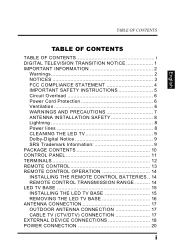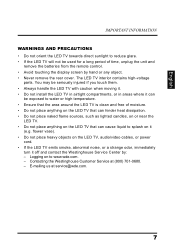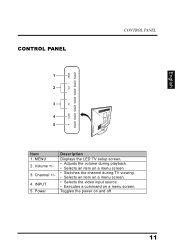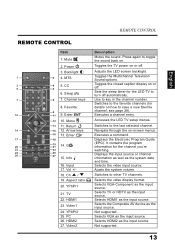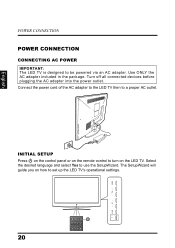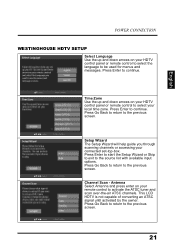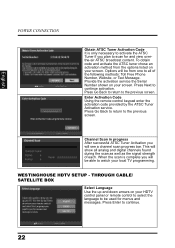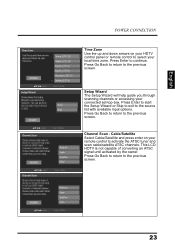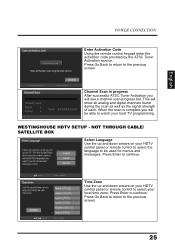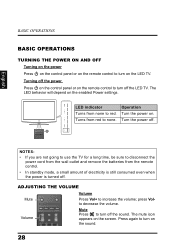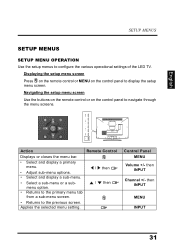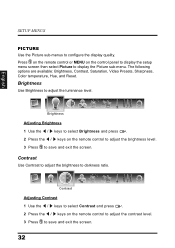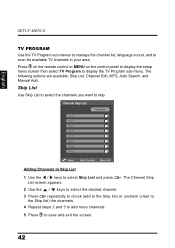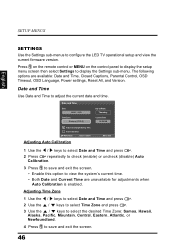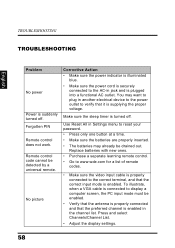Westinghouse LD3255VX Support Question
Find answers below for this question about Westinghouse LD3255VX.Need a Westinghouse LD3255VX manual? We have 2 online manuals for this item!
Question posted by Jacksunderman on March 26th, 2013
Remote Control Buttons
I cannot locate the menu button on my westinghouse ld-2480 remote control to get me to the menu screen
Current Answers
Answer #1: Posted by LuxuriKnows on March 26th, 2013 4:23 PM
Hello, the Westinghouse Id-2480 menu button is located on the left hand side under the button that says CH LIST. Menu button looks like 3 squares.
check images below for further details :)
Supporting Images
You can click the images below to enlarge★ Hit "Accepted" or "Helpful" ✔ : If I Helped to Resolve Question.
✘ Didn't help? Resubmit Your Question : Include More Details if Possible |✘
Related Westinghouse LD3255VX Manual Pages
Similar Questions
Do I Need Firmware From TV Ld3255vx and I find In No Site for
I have a LD3255vx tv Westinghouse need to be updated and I can not find the required firmware, ask f...
I have a LD3255vx tv Westinghouse need to be updated and I can not find the required firmware, ask f...
(Posted by adturques 8 years ago)
Tivo Remote Control Code For Westinghouse Tv
What is the TIVO remote control code for a Westinghouse Digital TV model SK32H640G
What is the TIVO remote control code for a Westinghouse Digital TV model SK32H640G
(Posted by mnkurfiss 10 years ago)
I Have A 19' Ld-2480, Right Now It Will Not Turn Off By Button On Tv Or By Remot
(Posted by bsudd24 10 years ago)
Transfer Volume Control To Cable Remote Control
how do i transfer volume control to my cable box remote control for mynew 24" led westinghouse tv
how do i transfer volume control to my cable box remote control for mynew 24" led westinghouse tv
(Posted by kostdick 11 years ago)