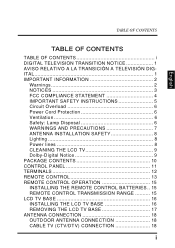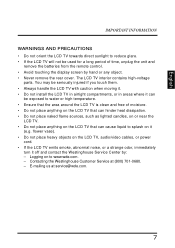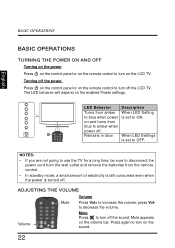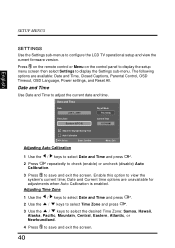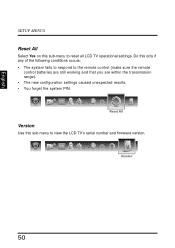Westinghouse SK-32H640G Support Question
Find answers below for this question about Westinghouse SK-32H640G.Need a Westinghouse SK-32H640G manual? We have 1 online manual for this item!
Question posted by mnkurfiss on January 30th, 2014
Tivo Remote Control Code For Westinghouse Tv
What is the TIVO remote control code for a Westinghouse Digital TV model SK32H640G
Current Answers
Answer #2: Posted by feeder14 on February 3rd, 2014 10:24 PM
I am just trying to give you the answer as I am not at work at their company so I wouldn't be able to pull up the codes if we even do for this brand.. But you can always try a self scanning process which you press and hold the clear tv button top left next to sat, untill all the light turn on, then release press the big red power button (not the little red tv one) and keep pressing the up button as if you were changing channels upwards slowly and gradually until your tv turns off, when it does do NOT press up anymore just stop and press #, that will lock in the code and your all set, might take a while too since its scanning code by code but best of luck,hope it helps best of luck & wishes for you.
Arnab.B
Related Westinghouse SK-32H640G Manual Pages
Similar Questions
My Westinghouse 42 Inch Tv Model W4207 Does Not Power
My Westinghouse 42 inch TV Model W4207 does not power
My Westinghouse 42 inch TV Model W4207 does not power
(Posted by Anonymous-155785 8 years ago)
Can You Give Us Some Type Of Credit Towards Another Tv.
Our 46 inch tv quit working and was only a little over a yr old. we have the receipt for it and woul...
Our 46 inch tv quit working and was only a little over a yr old. we have the receipt for it and woul...
(Posted by sullivanheating 10 years ago)
Resetting Volume Control On Model Sk-32h640g
The Volume Control dispay bar is 'jammed' on the screen. Volume increase does not hold and slips bac...
The Volume Control dispay bar is 'jammed' on the screen. Volume increase does not hold and slips bac...
(Posted by mcj9211 11 years ago)
Westinghouse Tv Model Sk 32h520s Went Red!
mywestinghouse tv model sk 32h520s went red and i cant get it back to the normal colors i have alrea...
mywestinghouse tv model sk 32h520s went red and i cant get it back to the normal colors i have alrea...
(Posted by CATHELYNX3 12 years ago)