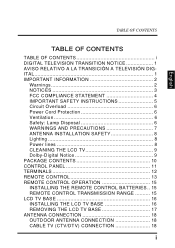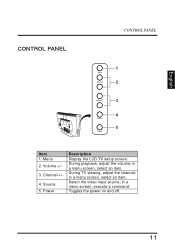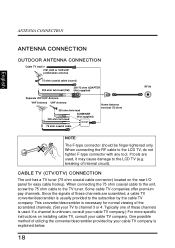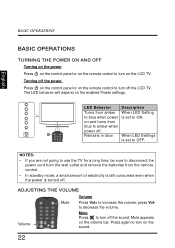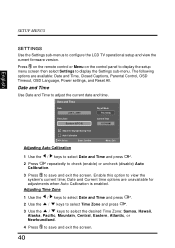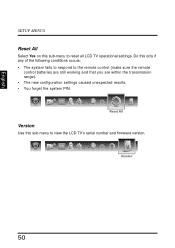Westinghouse SK-32H640G Support Question
Find answers below for this question about Westinghouse SK-32H640G.Need a Westinghouse SK-32H640G manual? We have 1 online manual for this item!
Question posted by mcj9211 on September 2nd, 2012
Resetting Volume Control On Model Sk-32h640g
The Volume Control dispay bar is 'jammed' on the screen. Volume increase does not hold and slips back to nothing.
How do I get the 'jam' cleared and return the control to normal?
Current Answers
Related Westinghouse SK-32H640G Manual Pages
Similar Questions
Westinghouse Tv
I have a Westinghouse Tv & the model is sk-32h640g and when i plug my firestick in it says No Si...
I have a Westinghouse Tv & the model is sk-32h640g and when i plug my firestick in it says No Si...
(Posted by gyverj1 6 years ago)
Speakers Cut Out
Do the internal speakers on the westingtonhouse tv sk-32h640g cut out when you attach speakers to th...
Do the internal speakers on the westingtonhouse tv sk-32h640g cut out when you attach speakers to th...
(Posted by Bwing76441 10 years ago)
Is There A Skematic For Westinghouse Sk-32h640g
is there a skematic for westinghouse sk-32H640G and where is the fuse located? do u have to take off...
is there a skematic for westinghouse sk-32H640G and where is the fuse located? do u have to take off...
(Posted by unurze2 11 years ago)
Westinghouse Tv Model Sk 32h520s Went Red!
mywestinghouse tv model sk 32h520s went red and i cant get it back to the normal colors i have alrea...
mywestinghouse tv model sk 32h520s went red and i cant get it back to the normal colors i have alrea...
(Posted by CATHELYNX3 12 years ago)
Model Sk-32h240s ?
What are the correct video settings for Westinghouse HDTV Wide Screen TV Model SK-32H240S ? Brigh...
What are the correct video settings for Westinghouse HDTV Wide Screen TV Model SK-32H240S ? Brigh...
(Posted by jbnizer 13 years ago)