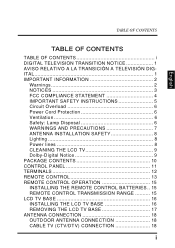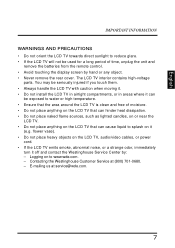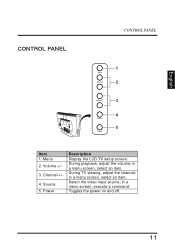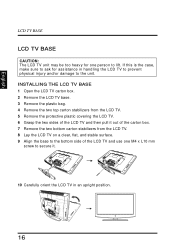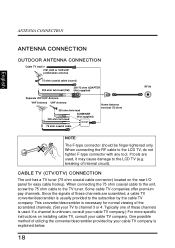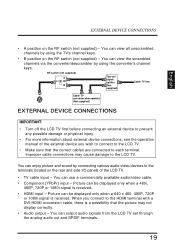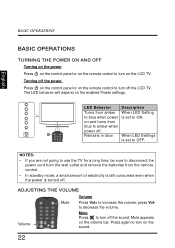Westinghouse SK-32H640G Support Question
Find answers below for this question about Westinghouse SK-32H640G.Need a Westinghouse SK-32H640G manual? We have 1 online manual for this item!
Question posted by Bo126 on March 19th, 2014
Turn Off Sap On My Tv.
How do I turn off the SAP on my westinghouse tv
Current Answers
Related Westinghouse SK-32H640G Manual Pages
Similar Questions
Westinghouse Tv
I have a Westinghouse Tv & the model is sk-32h640g and when i plug my firestick in it says No Si...
I have a Westinghouse Tv & the model is sk-32h640g and when i plug my firestick in it says No Si...
(Posted by gyverj1 6 years ago)
Tivo Remote Control Code For Westinghouse Tv
What is the TIVO remote control code for a Westinghouse Digital TV model SK32H640G
What is the TIVO remote control code for a Westinghouse Digital TV model SK32H640G
(Posted by mnkurfiss 10 years ago)
Can You Give Us Some Type Of Credit Towards Another Tv.
Our 46 inch tv quit working and was only a little over a yr old. we have the receipt for it and woul...
Our 46 inch tv quit working and was only a little over a yr old. we have the receipt for it and woul...
(Posted by sullivanheating 10 years ago)
Screen Setting Won't Stay When We Turn The Tv Off And Back On
(Posted by kellyorscrub 11 years ago)