Westinghouse SK-19H210S Support Question
Find answers below for this question about Westinghouse SK-19H210S - 19" LCD TV.Need a Westinghouse SK-19H210S manual? We have 1 online manual for this item!
Question posted by wkingmilw on September 1st, 2012
Westinghouse Sk-19h210s Remote Control Codes
For ATT uverse remote
Current Answers
There are currently no answers that have been posted for this question.
Be the first to post an answer! Remember that you can earn up to 1,100 points for every answer you submit. The better the quality of your answer, the better chance it has to be accepted.
Be the first to post an answer! Remember that you can earn up to 1,100 points for every answer you submit. The better the quality of your answer, the better chance it has to be accepted.
Related Westinghouse SK-19H210S Manual Pages
User Manual - Page 2


...THE BASICS
Digital Television (DTV)
High Definition Television (HDTV)
About the Digital Television Picture
About Digital Channels The Electronic Program Guide (EPG)
CONTROLS AND CONNECTIONS
Front View Side-Mounted Controls
Rear Right/Left Spine-Mounted Connectors --Quick Reference: HDTV Connections Install Base
Inserting Remote Control Batteries --Precautions Remote Control Features
3=
HDTV...
User Manual - Page 3


4=
HDTV OPERATION
About the On Screen Display (OSD) OSD Menus & Features
--Settings Video Menu --Audio Menu _olor Menu
--Setup Menu
_uick Setup Menu
--Advanced Setup Menu --Lock Menu
--reset of Setup Menu _uide Menu
--About Parental Controls
--Input Menu
5=
APPENDIX
19-inch High Definition LCD TV Specifications
Troubleshooting Cleaning the High Definition LCD TV
User Manual - Page 4


... Product Registration feature.
This User Manual was created to your new Westinghouse find the following:
• Quick Setup Guide • Remote control • 2 AAA batteries
• AC power cord •...)
Contacting Westinghouse Digital
If you for a period of one year from original date of purchase.
WELCOME
Congratulations on the purchase of your High Definition LCD TV--and thank...
User Manual - Page 6


... A2@_:. VDE
Japan Electric Appliance Control Act
IMPORTANT NOTICE CONCERNING POWER CORD SELECTION
The specific power cord for the High Definition LCD TV. For High Definition LCD TVs placed directly on , the user is encouraged to try to the current rating for this equipment does cause harmful interference to radio or television reception, which can radiate...
User Manual - Page 7


... The cable distribution system should be grounded (earthed) in accordance with ANSI/NFPA 70, the National Electrical Code (NEC), in particular Section 820.93, Grounding of Outer Conductive Shield of a Coaxial Cable. Also, ...) circuits and any unauthorized changes or modifications not expressly approved by Westinghouse Digital will void the user's authority to operate this device.
•...
User Manual - Page 8


...Westinghouse Service Center. the
apparatus has been exposed to fir; Only use attachments/accessories specified by the manufacturer.
8. Always handle your safety;
Avoid exposing the High Definition LCD TV..., particularly at plugs, convenience receptacles and the point where they exit from the remote control. A polarized plug has two blades with one wider than the other equipment (...
User Manual - Page 9
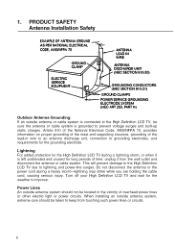
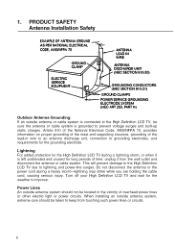
...EOFANI_NI=AGROUNO
AS PER NATIONAL ELECTRICAL
_ -'- Article 810 of the National Electrical Code, ANS/NFPA 70, provides information on proper grounding of the mast and supporting...up static charges. This will prevent damage to the High Definition LCD TV due to grounding electrodes, and requirements for the High Definition LCD TV during a heavy storm--lightning may strike while you are holding the...
User Manual - Page 10


... ones and zeroes, the same digital code computers use. 2. In addition, DTV allows the same number of an ana/eg T_,(
High Definition Television (HDTV)
The most common DTV formats are Standard Definition Television (SDTV) and High Definition Television (HDTV). height) of the broadcast spectrum for National Television Standards Committee), DTV transmits images and sound...
User Manual - Page 11


... 'll want to view all of your programming choices in stunning high definition--and the luxury of the digital television picture. If you need a different box or tuner to deliver the lines of a second. Lower resolution images...the number of a second. 2. INTRODUCTION: THE BASICS
About the Digital Television Picture
Your new Westinghouse High Definition LCD TV has a built-in high-definition.
User Manual - Page 13


... (EPG)
Your Westinghouse High Definition LCD TV features an on the lower left side of the On Screen Display's (OSD) TV menu.
To access... the EPG, push the "Guide" button on -screen interactive Electronic Program Guide (EPG) that allows you to the "EPG" feature under "Guide" section of your remote...
User Manual - Page 14


... "_enus
Select active Video source
selected or OSD
DN/OFF Power button
13 2. Source 5. Menu 2. INTRODUCTION: CONTROLS AND CONNECTIONS
Front View Use buttons on the right front side of your HDTV (or keys on remote control) for On Screen Display (OSD), volume adjustment, channel selection, source, and turning power on or off.
,_-iCONTROLS...
User Manual - Page 16


Place the base on the bottom of the stand neck and then remove the base
15
Slide TV neck onto the base until it snaps into place
To remove the base stand, place your 19" HDTV face down on a flat and soft surface, press the tabs on a fiat surface and
2. Align the holes and tabs between the TV neck and the base
3. 2. INTRODUCTION: CONTROLS AND CONNECTIONS
Install Base
1.
User Manual - Page 17


Remove the battery compartment cover
2.
Reattach cover
iiii_N
16 2.
Insert the batteries corresponding to the (+) and (-) marks inside the
battery compartment
3. INTRODUCTION: CONTROLS AND CONNECTIONS
Inserting Remote Control Batteries
1.
User Manual - Page 18


...Remote Control Features
1. POWER Switch the power On/Off
2. SWAP Switch between PIP and Main Picture Note: This feature is not available on this 19" HDTV.
3. 2. PIP Display sub picture On/Off Note: This feature is not available on this 19..." HDTV.
5. CHANNEL NUMBER KEYS Select specific channels
10. BACKLIGHT Shortcut to "STANDARD", "FILL"
15.0H VIA TV Channel Up/Down...
User Manual - Page 20


...television and the various controls... time when you power on your TV
Or ChooseYourTV Source • Pressthe"lVbr_...menu --Use the up/down arrow keys to select "TV" and "Quick Setup" • Use the arrow...the Power button on either the remote control or the side-mounted control panel to turn your HDTV on (...TV bu_ton _o e_/iMh _o _guM_ TV h_}uf and _l_eat the above TV Ou_ek S_tup agMn [ythis #}put source...
User Manual - Page 23


... left side of the remote), or by pressing the "Iv#rid' button on the screen by selecting one of the preset modes or adjusting brightness, contrast and sharpness individually. OSD Menus and Features
Settings Video Menu The "Settings Video" menu allows you see on the HDTVs ri_t-side control panel.You can also...
User Manual - Page 38


... ~ +55C (Hum 20~ 85%)
Humidity (Relative)
Dperating Storage
20~ 80% non-condensing. 20~ 85% non-condensing. APPENDIX: 19-inch Hiqh Definition LCD TV Specifications
ModelName
BK19H210S
Panel
Type Color
19" TFT (Thin Film Transistor), Active Matrix WXGA LCD 1440 x900 vertical stripe;
HN separated (TTL) for PC - anti-glare coating 16.2 million colors
Aspect Ratio
16...
User Manual - Page 39


...the High Definition LCD TV. • Make sure AC power cord is set. Remote Control Does Not Work • Press only one button at a time. • Point remote control closer and directly ...• Make sure power cord is supplying the proper voltage. Remote Control Code Not Found in a "Universal" Remote • Purchase a separate "learning" remote control. • Go to the "AC In" jack on the...
User Manual - Page 40
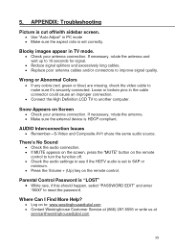
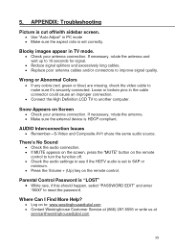
...on the remote control. Wrong or Abnormal Colors
• If any colors (red, green or blue) are missing, check the video cable to : www.westinghousedigital.com • Contact Westinghouse Customer Service...the remote control to turn the function off /with sidebar screen.
• Use "Auto Adjust" in the cable connector could cause an improper connection.
• Connect the High Definition LCD TV ...
User Manual - Page 41


...-free cloth and wipe the screen. Westinghouse Digital will not be liable for damage resulting from use of any ammonia or alcohol-based cleaners on the High Definition LCD TV screen or case.
Use a soft, dry cloth. 2. APPENDIX: Cleaninq the Hiqh Definition LCD TV
• MAKE SURE THE HIGH DEFINITION LCD TV IS TURNED OFF • NEVER...
Similar Questions
How To Remove Back Cover Of 19 Inch Sk-19h210s Lcd Westinghouse Tv
(Posted by rebeldasha 9 years ago)
Tivo Remote Control Code For Westinghouse Tv
What is the TIVO remote control code for a Westinghouse Digital TV model SK32H640G
What is the TIVO remote control code for a Westinghouse Digital TV model SK32H640G
(Posted by mnkurfiss 10 years ago)
Lvm-47w1 Remote Control Code
(Posted by chrisanne67 10 years ago)
Where Is The Reset Button On A Sk-19h210s Tv?
My 19 inch Westinghouse tv, sk-19H210S, west blank, no sound and no picture...what in the world happ...
My 19 inch Westinghouse tv, sk-19H210S, west blank, no sound and no picture...what in the world happ...
(Posted by Alpo 11 years ago)
How To Cotrol Color Contrast On My
Sk-19h210s
(Posted by cfmoson 12 years ago)

