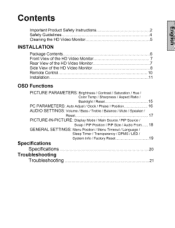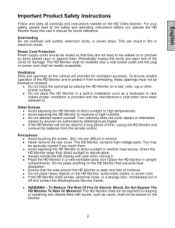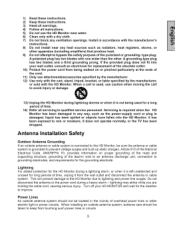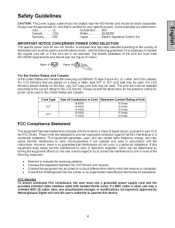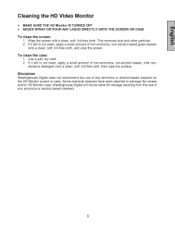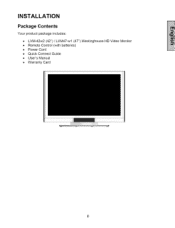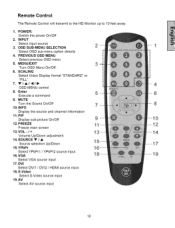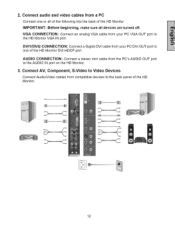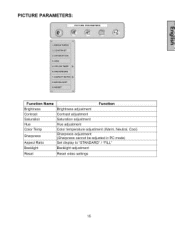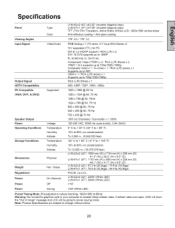Westinghouse LVM-47W1 Support Question
Find answers below for this question about Westinghouse LVM-47W1 - 47" LCD Flat Panel Display.Need a Westinghouse LVM-47W1 manual? We have 1 online manual for this item!
Question posted by richlihkny on May 30th, 2012
Dimming Problem
after the TV is on for 5 min then eveything turning dark.
Current Answers
Related Westinghouse LVM-47W1 Manual Pages
Similar Questions
I Plug My Tv In And It Dont Power On No Display Lit It Just Stop Working
I plug my tv in and it dont power on no display lit it just stop working
I plug my tv in and it dont power on no display lit it just stop working
(Posted by Dodoserser 1 year ago)
My 55' Vr-5575dfz Is Having A Problem.
My 55" VR-5575DFZ is having a problem. I can turn it on or off with the remote; but the buttons on t...
My 55" VR-5575DFZ is having a problem. I can turn it on or off with the remote; but the buttons on t...
(Posted by davidtaylor2 8 years ago)
My W2613 26' Lcd Tv-blue Power Light Turns On But Tv Won't Turn On. Any Suggesti
My W2613 26" LCD TV has just stoped working. When trying to power up, the blue power light turns on ...
My W2613 26" LCD TV has just stoped working. When trying to power up, the blue power light turns on ...
(Posted by DJjuliocg 9 years ago)
Westinghouse Sk-26h590d...problem With Picture Screen...unable To View Full Pic
My dad has been having a problem with the picture on his tv screen. He is unable to view the FULL pi...
My dad has been having a problem with the picture on his tv screen. He is unable to view the FULL pi...
(Posted by Pbgiardina 10 years ago)
Westinghouse 32' Hd Lcd Flat Screen Tv- Has Sound & Black Screen?
My TV is about three years old. Sound is normal and I can hear it change channels. The screen is tot...
My TV is about three years old. Sound is normal and I can hear it change channels. The screen is tot...
(Posted by peicavt1 12 years ago)