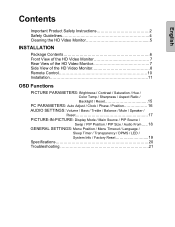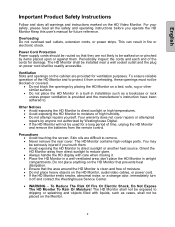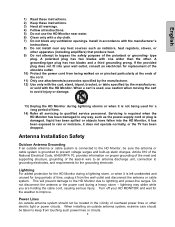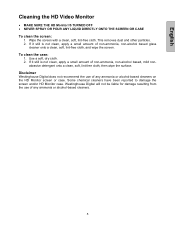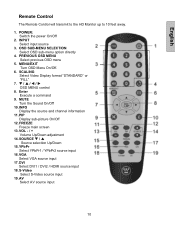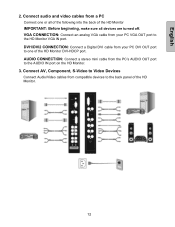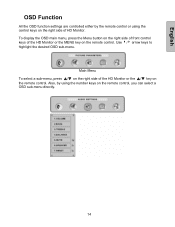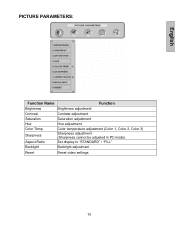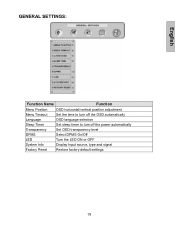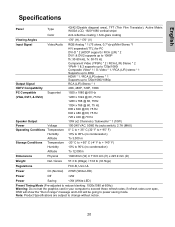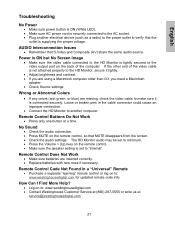Westinghouse LVM-42w2 Support Question
Find answers below for this question about Westinghouse LVM-42w2 - 42" LCD Flat Panel Display.Need a Westinghouse LVM-42w2 manual? We have 1 online manual for this item!
Question posted by hamfam60 on August 9th, 2012
Screen Shuts Down 5-seconds After Power Is Applied.
The person who posted this question about this Westinghouse product did not include a detailed explanation. Please use the "Request More Information" button to the right if more details would help you to answer this question.
Current Answers
Related Westinghouse LVM-42w2 Manual Pages
Similar Questions
I Plug My Tv In And It Dont Power On No Display Lit It Just Stop Working
I plug my tv in and it dont power on no display lit it just stop working
I plug my tv in and it dont power on no display lit it just stop working
(Posted by Dodoserser 1 year ago)
Reactivate Westinghouse Flat Screen Model # Ld2480 Tv Shut Off And Cant Turn On
(Posted by sblb08 10 years ago)
Sound But Black Screen No Picture
TV HAS WORKED FINE UP UNTIL TODAY. I HAVE NO PICTURE JUST BLACK SCREEN. PREVIOUSLY THE ONLY THING I ...
TV HAS WORKED FINE UP UNTIL TODAY. I HAVE NO PICTURE JUST BLACK SCREEN. PREVIOUSLY THE ONLY THING I ...
(Posted by KAYCE17 11 years ago)
Tv Turns On But The Screen Goes Black After About 2 Seconds
The TV is only about 2 years old. When it is turned on, it seems to start up ok, picture and sound.....
The TV is only about 2 years old. When it is turned on, it seems to start up ok, picture and sound.....
(Posted by njones 12 years ago)
Westinghouse 32' Hd Lcd Flat Screen Tv- Has Sound & Black Screen?
My TV is about three years old. Sound is normal and I can hear it change channels. The screen is tot...
My TV is about three years old. Sound is normal and I can hear it change channels. The screen is tot...
(Posted by peicavt1 12 years ago)