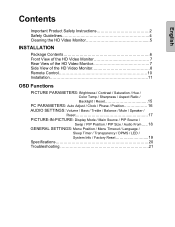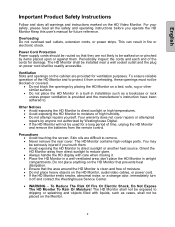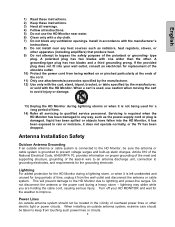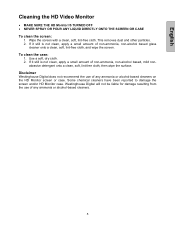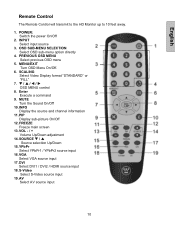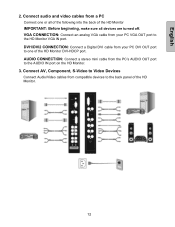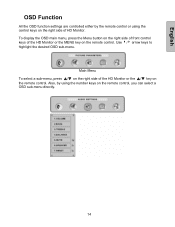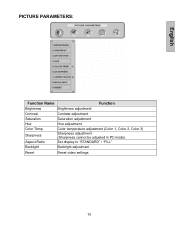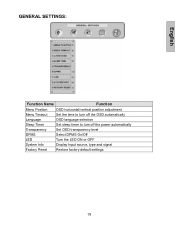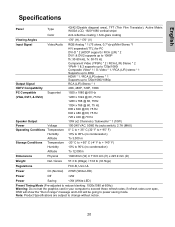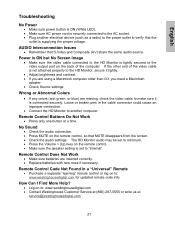Westinghouse LVM-42w2 Support Question
Find answers below for this question about Westinghouse LVM-42w2 - 42" LCD Flat Panel Display.Need a Westinghouse LVM-42w2 manual? We have 1 online manual for this item!
Question posted by KAYCE17 on September 9th, 2012
Sound But Black Screen No Picture
TV HAS WORKED FINE UP UNTIL TODAY. I HAVE NO PICTURE JUST BLACK SCREEN. PREVIOUSLY THE ONLY THING I NOTICED IS A LETTER (W) IN THE MIDDLE OF THE SCREEN BEFORE PICTURE WENT OUT.
Current Answers
Related Westinghouse LVM-42w2 Manual Pages
Similar Questions
My 50 Inch Westinghouse Led Tv Will Turn On And Give Me Sound But No Picture.
The volume on the TV is perfectly fine when I turn it on, the Westinghouse label comes on and then I...
The volume on the TV is perfectly fine when I turn it on, the Westinghouse label comes on and then I...
(Posted by yojaimeefawn 11 years ago)
Sound But No Picture With My Cable
my westinghouse television has sound but no picture when i use cable. the picture does work when i u...
my westinghouse television has sound but no picture when i use cable. the picture does work when i u...
(Posted by ecotter16 11 years ago)
Screen Shuts Down 5-seconds After Power Is Applied.
(Posted by hamfam60 11 years ago)
Tv Was Working Fine, Until The Only Thing I Would Get Is A Black Screen Without
with sound I've turned off and unpluged it both from the outlet as well as the cable box but without...
with sound I've turned off and unpluged it both from the outlet as well as the cable box but without...
(Posted by tdiaz46 12 years ago)
Westinghouse 32' Hd Lcd Flat Screen Tv- Has Sound & Black Screen?
My TV is about three years old. Sound is normal and I can hear it change channels. The screen is tot...
My TV is about three years old. Sound is normal and I can hear it change channels. The screen is tot...
(Posted by peicavt1 12 years ago)