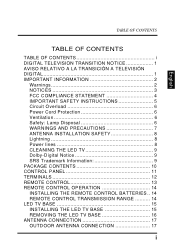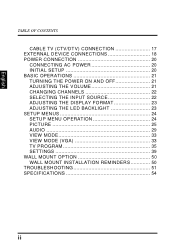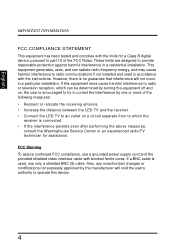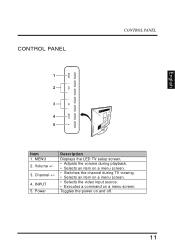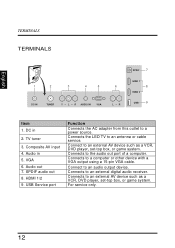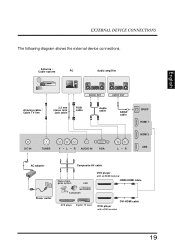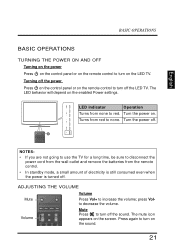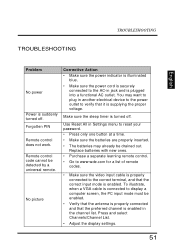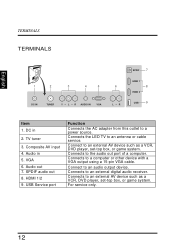Westinghouse LD2655VX Support Question
Find answers below for this question about Westinghouse LD2655VX.Need a Westinghouse LD2655VX manual? We have 2 online manuals for this item!
Question posted by emmanueltorgbo12 on May 27th, 2023
Please My Digital Power-up Mode Is Not Working
The person who posted this question about this Westinghouse product did not include a detailed explanation. Please use the "Request More Information" button to the right if more details would help you to answer this question.
Current Answers
Answer #1: Posted by INIMITABLE on May 29th, 2023 9:55 AM
You may want to refer to this manual for help;
https://www.helpowl.com/manuals/Westinghouse/LD2655VX/148765
I hope this is helpful? PLEASE "ACCEPT" and mark it "HELPFUL" to complement my little effort. Hope to bring you more detailed answers
-INIMITABLE
Related Westinghouse LD2655VX Manual Pages
Similar Questions
Necesito Un Código De Acceso De 5 Número Para Mí Tele Westinghous
(Posted by lr743601 1 year ago)
I Plug My Tv In And It Dont Power On No Display Lit It Just Stop Working
I plug my tv in and it dont power on no display lit it just stop working
I plug my tv in and it dont power on no display lit it just stop working
(Posted by Dodoserser 1 year ago)
I Need To Replace The Main Board On My Ld-2685vx How Does The Back Panel Come Of
(Posted by preston215 11 years ago)
Can I Mount The Sk-26h520s To A Wall Using A Dynex Low-profile Wall Mount
This is a 26" flat panel TV
This is a 26" flat panel TV
(Posted by bookmanoldstyle1950 11 years ago)
Ld-2480, Sound With White Screen
I have a LD-2480 flat panel TV which displays a white screen, but the audio still works. When turn...
I have a LD-2480 flat panel TV which displays a white screen, but the audio still works. When turn...
(Posted by saldan 11 years ago)