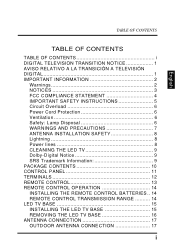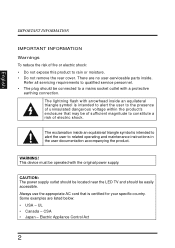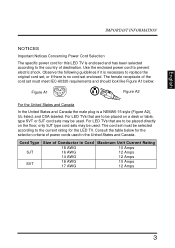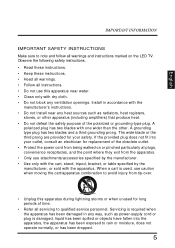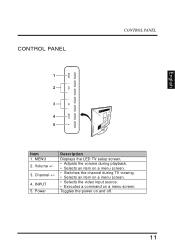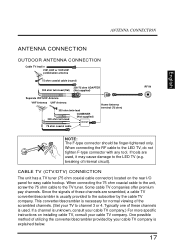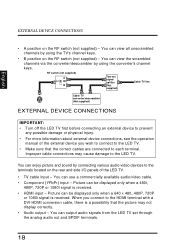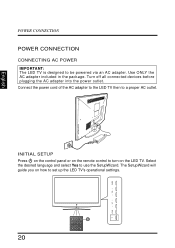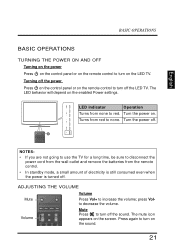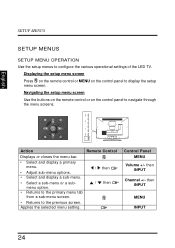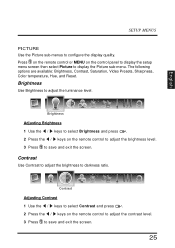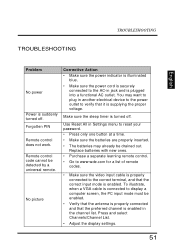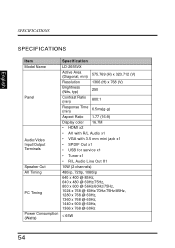Westinghouse LD2655VX Support Question
Find answers below for this question about Westinghouse LD2655VX.Need a Westinghouse LD2655VX manual? We have 2 online manuals for this item!
Question posted by preston215 on November 6th, 2012
I Need To Replace The Main Board On My Ld-2685vx How Does The Back Panel Come Of
The person who posted this question about this Westinghouse product did not include a detailed explanation. Please use the "Request More Information" button to the right if more details would help you to answer this question.
Current Answers
Related Westinghouse LD2655VX Manual Pages
Similar Questions
Setup Display Stuck On Screen
Replaced main board and now the initialization menu stays on screen How to get rid?
Replaced main board and now the initialization menu stays on screen How to get rid?
(Posted by Anonymous-125548 10 years ago)
How Do I Change The Main Board? Is It Just Plug In?
(Posted by Rtorres2350 10 years ago)
What Size Screws Are Needed To Assemble The Base Mount For Model Number Ld-2240?
(Posted by Chaz24minvik 10 years ago)
I Need A Main Board For My Ltv-32w4 Hd, Need The Number To Order Main Board.
(Posted by msstar24 11 years ago)