Westinghouse LD3260 Support Question
Find answers below for this question about Westinghouse LD3260.Need a Westinghouse LD3260 manual? We have 1 online manual for this item!
Question posted by jkaggie on October 21st, 2013
Main Board
How to install on westinghouse modelld3260
Current Answers
There are currently no answers that have been posted for this question.
Be the first to post an answer! Remember that you can earn up to 1,100 points for every answer you submit. The better the quality of your answer, the better chance it has to be accepted.
Be the first to post an answer! Remember that you can earn up to 1,100 points for every answer you submit. The better the quality of your answer, the better chance it has to be accepted.
Related Westinghouse LD3260 Manual Pages
User Manual - Page 2


English
TABLE OF CONTENTS
TABLE OF CONTENTS
TABLE OF CONTENTS i DIGITAL TELEVISION TRANSITION NOTICE 1 IMPORTANT INFORMATION 2
Warnings 2 NOTICES 3 FCC COMPLIANCE STATEMENT 4 IMPORTANT SAFETY INSTRUCTIONS 5 Circuit Overload 6 Power Cord Protection 6 Ventilation 6 WARNINGS AND PRECAUTIONS 7 ANTENNA INSTALLATION SAFETY 8 Lightning 8 Power lines 8 CLEANING THE LED TV 9 Dolby-Digital ...
User Manual - Page 5


... TV programming through an antenna will need a converter box to continue to digital television broadcasting will turn off their analog signal and switch to digital-only broadcasting. English
DIGITAL TELEVISION TRANSITION NOTICE
DIGITAL TELEVISION TRANSITION NOTICE This device contains a digital television tuner, so it should receive digital over -the-air TV. After the switch...
User Manual - Page 6
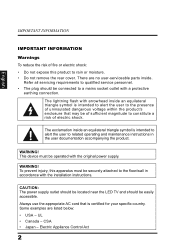
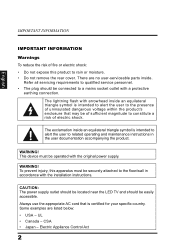
... the appropriate AC cord that is intended to alert the user to a mains socket outlet with arrowhead inside an equilateral triangle symbol is intended to alert the...Refer all servicing requirements to qualified service personnel. • The plug should be operated with the installation instructions. To prevent injuiry, this product to constitute a risk of sufficient magnitude to rain or ...
User Manual - Page 8
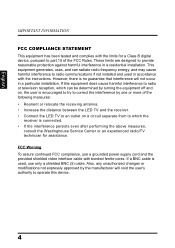
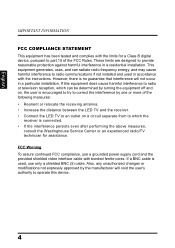
...television reception, which the
receiver is used in a particular installation. If a BNC cable is connected. • If the interference persists even after performing the above measures,
consult the Westinghouse... to provide reasonable protection against harmful interference in a residential installation. English
IMPORTANT INFORMATION
FCC COMPLIANCE STATEMENT This equipment has been...
User Manual - Page 9
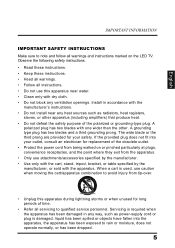
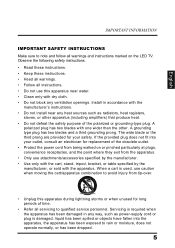
... near water. • Clean only with the
manufacturer's instructions. • Do not install near any heat sources such as power-supply cord or plug is required when the apparatus... Do not block any way, such as radiators, heat registers,
stoves, or other . Install in any ventilation openings. English
IMPORTANT INFORMATION
IMPORTANT SAFETY INSTRUCTIONS Make sure to rain or moisture,...
User Manual - Page 10
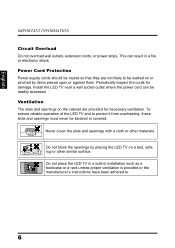
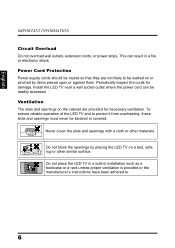
... are not likely to protect it from overheating, these slots and openings must never be blocked or covered. Install the LED TV near a wall socket outlet where the power cord can result in installation such as a bookcase or a rack unless proper ventilation is provided or the manufacturer's instructions have been adhered to...
User Manual - Page 11
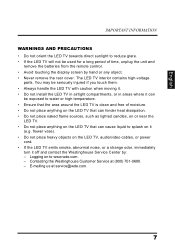
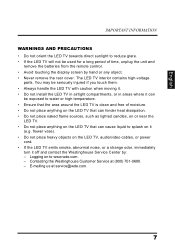
...TV emits smoke, abnormal noise, or a strange odor, immediately
turn it off and contact the Westinghouse Service Center by hand or any object. • Never remove the rear cover. flower vase). ... TV with caution when moving it. • Do not install the LED TV in airtight compartments, or in areas where it
(e.g. Contacting the Westinghouse Customer Service at [email protected].
7 The LED TV ...
User Manual - Page 12
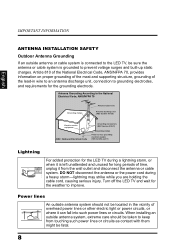
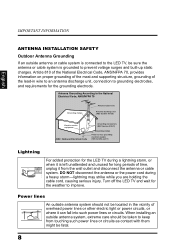
When installing an outside antenna system, extreme care should not be located in wire
Antenna discharge unit (NEC ... during a heavy storm-lightning may strike while you are holding the cable cord, causing serious injury. IMPORTANT INFORMATION
English
ANTENNA INSTALLATION SAFETY
Outdoor Antenna Grounding
If an outside antenna or cable system is connected to the LED TV, be fatal.
8 Turn ...
User Manual - Page 15
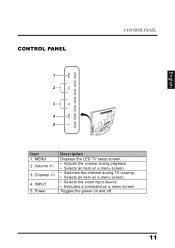
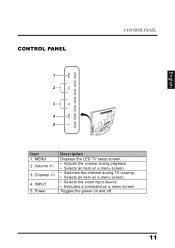
English
CONTROL PANEL
CONTROL PANEL
MENU
1 2
VOL
CH
3
INPUT
4
5
USB
R L
R
L
AV 2
Item 1. Volume +/-
3. Channel +/-
4. INPUT 5. Power
Description
Displays the LED TV setup screen. • Adjusts the volume during playback. • ...
User Manual - Page 17
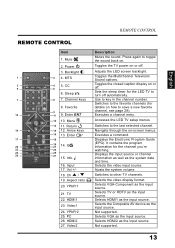
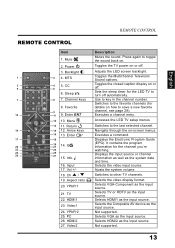
...'re watching.
Power
3. Menu
Enter
13 11. Ch / 19.
Executes a command. G
22
YPbPr2 HDMI2
Video2
PC
23
24
25
26
27
15. Toggles the Multichannel Television Sound options. Selects the video display format. Selects VGA as the input source.
Video2
Description
Mutes the sound. Favorite
9
10
11 9. Mute
2.
Not supported.
User Manual - Page 18
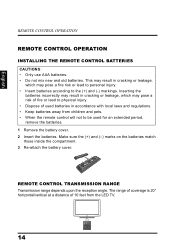
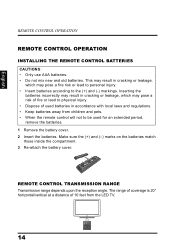
... at a distance of used for an extended period, remove the batteries.
1 Remove the battery cover. 2 Insert the batteries. English
REMOTE CONTROL OPERATION
REMOTE CONTROL OPERATION
INSTALLING THE REMOTE CONTROL BATTERIES
CAUTIONS: • Only use AAA batteries. • Do not mix new and old batteries.
REMOTE CONTROL TRANSMISSION RANGE
Transmission range depends...
User Manual - Page 19


... sure to ask for one M5 x 16 screw to fix the stand base and LED TV on the desk.
15 INSTALLING THE LED TV BASE 1 Open the LED TV carton box. 2 Remove the LED TV base. 3 Remove the plastic ...carton box. 7 Remove the two bottom carton stabilizers from the LED TV. 8 Lay the LED TV on a clear, flat, and stable surface. 9 Align the base to the bottom side of the LED TV and use four M4 x 18 ...
User Manual - Page 20
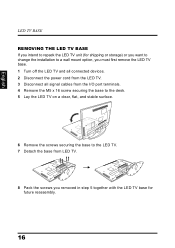
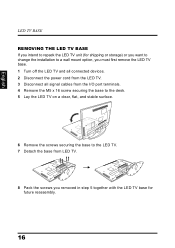
...If you intend to repack the LED TV unit (for shipping or storage) or you want to change the installation to a wall mount option, you must first remove the LED TV base. 1 Turn off the LED TV ... terminals. 4 Remove the M5 x 16 screw securing the base to the desk. 5 Lay the LED TV on a clear, flat, and stable surface.
6 Remove the screws securing the base to the LED TV. 7 Detach the base from LED TV.
8...
User Manual - Page 21
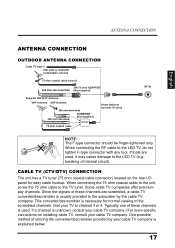
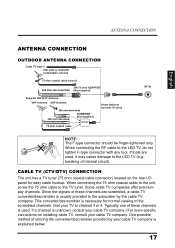
...unit has a TV tuner (75 ohm coaxial cable connector) located on installing cable TV, consult your cable TV company is usually provided to the ...cable TV company.) For more specific instructions on the rear I/O panel for normal viewing of these channels are used . If a channel... (round)
300-75 ohm ADAPTER 300 ohm twin-lead (flat) (Not supplied)
Separate VHF/UHF Antenna VHF Antenna UHF Antenna...
User Manual - Page 22
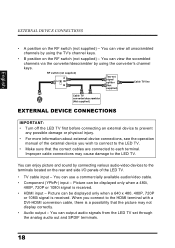
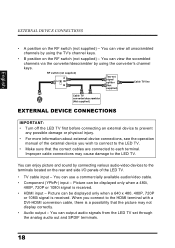
... HDMI terminal with a DVI-HDMI conversion cable, there is a possibility that the correct cables are connected to the terminals located on the rear and side I/O panels of the LED TV.
• TV cable input - When you wish to connect to the LED TV.
User Manual - Page 24


... adapter. MENU
VOL
CH
INPUT
20
C.C.
ZZZ
MTS
Favorite
A
B The SetupWizard will guide you on the LED TV. English
INITIAL SETUP
Press on the control panel or on the remote control to turn on how to use the SetupWizard.
Turn off all connected devices before plugging the AC adapter into the...
User Manual - Page 25
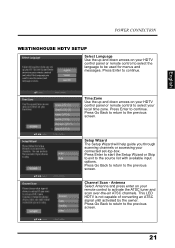
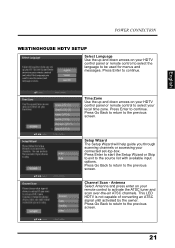
...Go Back to return to continue. English
POWER CONNECTION
WESTINGHOUSE HDTV SETUP
Select Language Use the up and down arrows on your HDTV control panel or remote control to select the language to be...Wizard The Setup Wizard will help guide you through scanning channels or accessing your HDTV control panel or remote control to the source list with available input options. Press Enter to the ...
User Manual - Page 26
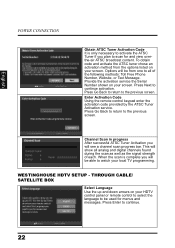
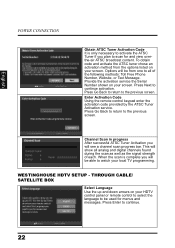
.... THROUGH CABLE/ SATELLITE BOX
Select Language Use the up and down arrows on your HDTV control panel or remote control to select the language to be from the options listed on your screen. To... Tuner Activation Code It is complete you will be able to watch your local TV programming.
WESTINGHOUSE HDTV SETUP - This will see a channel scan progress bar. Press Enter to the previous screen. Press...
User Manual - Page 27
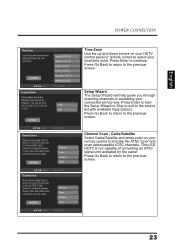
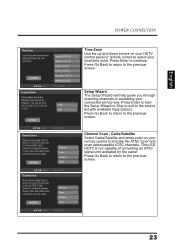
... Back to return to continue. Press Enter to the previous screen.
Channel Scan - Cable/Satellite Select Cable/Satellite and press enter on your HDTV control panel or remote control to select your local time zone. This LED HDTV is not capable of converting an ATSC signal until activated by the owner...
User Manual - Page 29
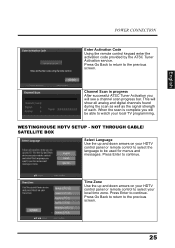
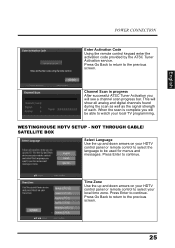
... used for menus and messages.
WESTINGHOUSE HDTV SETUP - Press Go Back to return to continue.
Time Zone Use the up and down arrows on your HDTV control panel or remote control to select the...CABLE/ SATELLITE BOX
Select Language Use the up and down arrows on your HDTV control panel or remote control to watch your local time zone. Press Enter to the previous screen.
25 Press...
Similar Questions
No Colour On Display
My LD 3260 is showing in black & white, is this a technical issue or one that can be corrected w...
My LD 3260 is showing in black & white, is this a technical issue or one that can be corrected w...
(Posted by audleysimmonds 9 years ago)
How Do I Change The Main Board? Is It Just Plug In?
(Posted by Rtorres2350 10 years ago)
I Need A Main Board For My Ltv-32w4 Hd, Need The Number To Order Main Board.
(Posted by msstar24 11 years ago)
I Need To Replace The Main Board On My Ld-2685vx How Does The Back Panel Come Of
(Posted by preston215 11 years ago)
Why Does The Picture Become Distorted When The The Tv Heats Up?
(Posted by Anonymous-21514 13 years ago)

