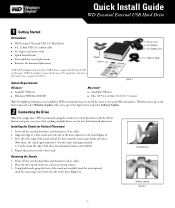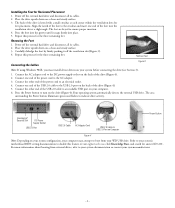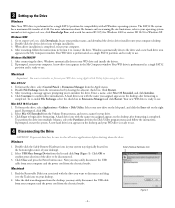Western Digital WD2000B012 Support Question
Find answers below for this question about Western Digital WD2000B012 - Dual-Option.Need a Western Digital WD2000B012 manual? We have 1 online manual for this item!
Question posted by moneyman3788 on April 30th, 2022
Someone Please Answer...
What Are The Specs On This External Hard Drive... I Cant Find Them Anywhere...
Current Answers
Answer #1: Posted by Odin on May 1st, 2022 10:57 AM
Input voltage: AC100-240V, 50/60Hz
Output voltage: 12V DC
Features electrical noise reduction, heat reduction and over-voltage protection
Safety-certified: CE certified, RoHS certified, Energy Level VI
2 pin, for US sockets
Output voltage: 12V DC
Features electrical noise reduction, heat reduction and over-voltage protection
Safety-certified: CE certified, RoHS certified, Energy Level VI
2 pin, for US sockets
Hope this is useful. Please don't forget to click the Accept This Answer button if you do accept it. My aim is to provide reliable helpful answers, not just a lot of them. See https://www.helpowl.com/profile/Odin.
Related Western Digital WD2000B012 Manual Pages
Similar Questions
Dvd With Drivers Missing
(Posted by Anonymous-169657 2 years ago)
How Do I Hook Up My Wd2500b015
(Posted by biljoho 9 years ago)
System Requirements For My Wd2500b012 Dual Option Do Not Include The Windows 7!!
Does this mean I will not be able to use it anymore? At ALL?
Does this mean I will not be able to use it anymore? At ALL?
(Posted by FramesBrat 9 years ago)
Have The Entire Manual For: Wd Dual-option Media Center And Combo External Prod
Do you still need this manual for the WD2500B12 DUAL OPTION? I have the whole manual + the Quick Ins...
Do you still need this manual for the WD2500B12 DUAL OPTION? I have the whole manual + the Quick Ins...
(Posted by FramesBrat 9 years ago)
Western Digital Wd1600b011 - Dual-option Combo.
I'm running Windows XP SP3 and have had the Western Digital WD1600B011 - Dual-Option Comboconnected ...
I'm running Windows XP SP3 and have had the Western Digital WD1600B011 - Dual-Option Comboconnected ...
(Posted by bubbens2 11 years ago)