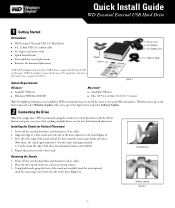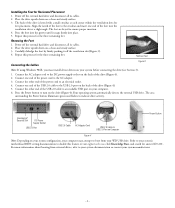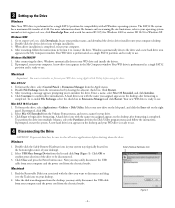Western Digital WD1600B012 Support Question
Find answers below for this question about Western Digital WD1600B012 - Dual-Option.Need a Western Digital WD1600B012 manual? We have 1 online manual for this item!
Question posted by jgionm48 on December 8th, 2018
Wd1600b12-rnn With No Manual
My Nephew, Shane Christianson gave me his WD Hard Drive!! I Have backed up photos with it, but I have no idea how to delete or transfer anything! I have no password or account information!! Please help me anyway you can ! I can't backup any photos from my IPhone!!I am planning to buy a WD Hard Drive to work with my Tablo 4 Tunner DVR ! I think I want a 2 Terabyte Recorder to back up OTA tv stations. Any help or recommendations woul be greatly appreciated!Respectfully, Joe Mape
Current Answers
Related Western Digital WD1600B012 Manual Pages
Similar Questions
My Wd Hd Stopped Working On My Mac Suddenly.
I used my WD hd a few times on my mac but it would stop working if i moved it, then all of a sudden ...
I used my WD hd a few times on my mac but it would stop working if i moved it, then all of a sudden ...
(Posted by nourarahif 9 years ago)
System Requirements For My Wd2500b012 Dual Option Do Not Include The Windows 7!!
Does this mean I will not be able to use it anymore? At ALL?
Does this mean I will not be able to use it anymore? At ALL?
(Posted by FramesBrat 10 years ago)
Have The Entire Manual For: Wd Dual-option Media Center And Combo External Prod
Do you still need this manual for the WD2500B12 DUAL OPTION? I have the whole manual + the Quick Ins...
Do you still need this manual for the WD2500B12 DUAL OPTION? I have the whole manual + the Quick Ins...
(Posted by FramesBrat 10 years ago)
I Need A Power Adaptor For This External Drive
I need this power adaptor
I need this power adaptor
(Posted by keithmherron 11 years ago)
Western Digital Wd1600b011 - Dual-option Combo.
I'm running Windows XP SP3 and have had the Western Digital WD1600B011 - Dual-Option Comboconnected ...
I'm running Windows XP SP3 and have had the Western Digital WD1600B011 - Dual-Option Comboconnected ...
(Posted by bubbens2 11 years ago)