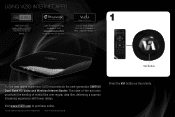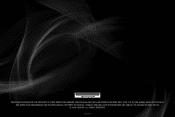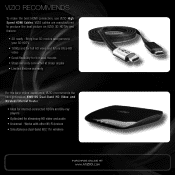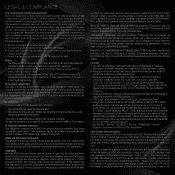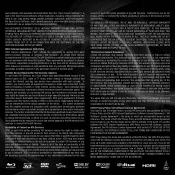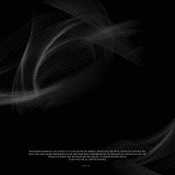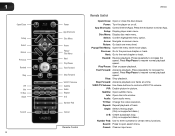Vizio XVT3D554SVBundle Support Question
Find answers below for this question about Vizio XVT3D554SVBundle.Need a Vizio XVT3D554SVBundle manual? We have 5 online manuals for this item!
Question posted by sgellang2000 on July 26th, 2011
How Do Change The Pass Woed On Vizio When Chage On The Router
the apt come up yellow trangles and wont load it say it not coneected
Current Answers
Related Vizio XVT3D554SVBundle Manual Pages
Similar Questions
Picture Fades To White, Then Back To Color.
I have a 5 year old vizio tv that has never given me any trouble. Just yesterday, the picture slowly...
I have a 5 year old vizio tv that has never given me any trouble. Just yesterday, the picture slowly...
(Posted by leashaali 7 years ago)
Vizio Vw37l Hdtv40a Weight
What is the weight of the 37" vizio VW37L HDTV40A. How many pounds is it.
What is the weight of the 37" vizio VW37L HDTV40A. How many pounds is it.
(Posted by lindasecondofseven 11 years ago)
I Was Given A Vizio 29 Inch Flat Screen Television After A Week It Stopped Worki
I threw the box and all paperwork away I don't even have the reciept. target told me to contact you...
I threw the box and all paperwork away I don't even have the reciept. target told me to contact you...
(Posted by rjc1961 11 years ago)