Vizio VO320E Support Question
Find answers below for this question about Vizio VO320E.Need a Vizio VO320E manual? We have 2 online manuals for this item!
Question posted by mik7sh on July 30th, 2014
Vo320e Manual How To Program
The person who posted this question about this Vizio product did not include a detailed explanation. Please use the "Request More Information" button to the right if more details would help you to answer this question.
Current Answers
There are currently no answers that have been posted for this question.
Be the first to post an answer! Remember that you can earn up to 1,100 points for every answer you submit. The better the quality of your answer, the better chance it has to be accepted.
Be the first to post an answer! Remember that you can earn up to 1,100 points for every answer you submit. The better the quality of your answer, the better chance it has to be accepted.
Related Vizio VO320E Manual Pages
VO320E HDTV User Manual - Page 1


... the double-D symbol are registered trademarks of your new VIZIO HDTV High Definition Television. is incorporated under license from your HDTV. Purchase Date
VIZIO is a registered... you register your new VIZIO VO320E television purchase. PRODUCT SPECIFICATIONS ARE SUBJECT TO CHANGE WITHOUT NOTICE OR OBLIGATION. © 2008 VIZIO INC. VIZIO VO320E User Manual
TM
®
Dear VIZIO ...
VO320E HDTV User Manual - Page 4


...long periods of the Nation's transition to receive low power, Class A or translator television stations and with a built-in the building installation.
Power Lines Do not locate ... should continue to work as before to digital broadcasting. VIZIO VO320E User Manual
Television Antenna Connection Protection
External Television Antenna Grounding
If an outside antenna/satellite dish or cable system...
VO320E HDTV User Manual - Page 5


VIZIO VO320E User Manual
Table of Contents
Chapter 1 Basic Controls and Connections 10 Front Panel ...10 Side Panel Controls ...10 Rear Panel Connections ...11 Right-Side Panel Connection ...12 VIZIO Remote ......22 Connecting an external Receiver/Amp...23 Optical Output of Audio received with HD Programs...23 Connecting a PC Computer ...24 Preset PC Resolutions ...25 Resolution through RGB Input ...25...
VO320E HDTV User Manual - Page 8
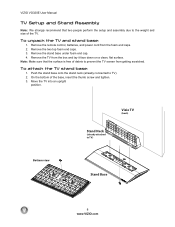
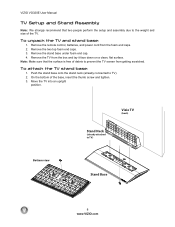
... the TV stand base:
1. Move the TV into an upright
position.
On the bottom of debris to the weight and size of the TV. VIZIO VO320E User Manual
TV Setup and Stand Assembly
Note: We strongly recommend that the surface is free of the base, insert the thumb screw and tighten. 3. Remove...
VO320E HDTV User Manual - Page 9


...! Place your HDTV on a soft, flat surface to prevent damage to avoid tipping. ! Mount your HDTV face down on the wall: a.
Avoid installing your HDTV in the back panel of your HDTV.
If the base has...back of your HDTV and the wall. ! b. Version 1/22/2009
9 www.VIZIO.com VIZIO VO320E User Manual
Setting Up Your HDTV
! If you do not shorten the service life of your HDTV on ...
VO320E HDTV User Manual - Page 10


REMOTE CONTROL SENSOR - Side Panel Controls
POWER ( ) - MENU - This button activates the On Screen Display (OSD).
Use these ...the window through the entire sequence, you will display the current input mode.
10 www.VIZIO.com
VIZIO VO320E User Manual
Chapter 1 Basic Controls and Connections
Front Panel
1. This is active, these buttons to increase or decrease to the HDTV off .
2. If a sub...
VO320E HDTV User Manual - Page 11


...cable is selected for
5 DIGITAL AUDIO viewing, the digital audio associated with digital programming will take
priority over AV RCA (yellow) connector.
4 DTV/TV
Connect ... COMPONENT1 Connect the source for digital TV. s
Version 1/22/2009
11 www.VIZIO.com Rear Panel Connections
VIZIO VO320E User Manual
No. Use the white and red connectors to a DVI enabled device, use a DVI-HDMI cable...
VO320E HDTV User Manual - Page 12


...
band on the side of the TV indicates this connection. Note: The red and
white audio connectors are shared between AV2 and COMPONENT2. VIZIO VO320E User Manual
Right-Side Panel Connection
#
Button
Description
Connect the secondary source for component video devices such as a
VCR or video game. Use the white and red connectors...
VO320E HDTV User Manual - Page 13


... TV. HDMI - They will go through the input sources in sequence.
VIZIO VO320E User Manual
VIZIO Remote Control
GUIDE -
By pressing it repeatedly you press it is shown ...navigating the OSD menu, the arrows control the direction up or down .
This button displays program information. For example, channel 28-2 would be adjusted after it again to return to turn...
VO320E HDTV User Manual - Page 15


...your video equipment from ATSC broadcast programming, this input takes advantage of the...Quality (type)
Connector
Rear and Side Panel Color Codes
Description
Best (digital)
...Yellow, and
Red
S-Video (AV1) - VIZIO VO320E User Manual
Chapter 2 Connecting Equipment
Which Video Connection Should ...audio and/or video monitor, such as a digital television (DTV), over S-Video takes advantage of the ...
VO320E HDTV User Manual - Page 23


... (white area) audio connectors at the rear of Audio received with the programs being used. Press # on the Receiver/Amp and connect the other end to external speakers.
Optical Output of the HDTV. Connecting an external Receiver/Amp
VIZIO VO320E User Manual
STEREO SYSTEM
1. 2.
3. 4. 5. 6. 7.
Turn off the power to select the corresponding audio...
VO320E HDTV User Manual - Page 25


Mode No. VIZIO VO320E User Manual
Preset PC Resolutions
If connecting to a PC through this connection using the following parameters are often the values required by the VGA Card Manufacturer), your PC supports VESA Reduce Blanking timing via the VGA card drive program (usually offered by the software or programs to set this timing mode...
VO320E HDTV User Manual - Page 29


...is not picture, make sure you must use the HDMI (best) or Component connection. VIZIO VO320E User Manual
a.
NOTE: Your HDTV will help you should be on either channel 3 or channel 4 ...'s Manual of these channels are 105, 106, 115, and 116. Some examples of such equipment for two different (distant) rooms, then scanning channels will display the television station or program selected...
VO320E HDTV User Manual - Page 30


...again to go back to the Advanced Video option.
2.
Note: To ensure that the correct program times are shown when pressing the Guide key:
Press the Menu key, this will appear ...Time Zone. The next screen will bring up the picture mode menu.
Enjoy your program if task has been completed. VIZIO VO320E User Manual
Fine Tuning the picture
1. Press the # button to the next page. or "...
VO320E HDTV User Manual - Page 31


...watching broadcasts through the DTV/TV CABLE/ANTENNA input, you are 3 options for selecting your programming:
a.
If you do not, make sure that all of the HDTV. c. Note: ...
When using HDMI,
Component, AV-S (S-Video) and AV-C (Composite) inputs. VIZIO VO320E User Manual
Watching a TV Program
Before you have selected the correct video input source.
3. Note: You should be able ...
VO320E HDTV User Manual - Page 47


...VO320E User Manual
US TV Rating
Follow the procedure in the previous section to display the Parental Control menu and then press the " button to block (locked) or allow (unlocked). Strongly cautioned MA - Mature audience
You can customize the program... Movie rating options.
In the Block Movie Rating panel you can customize the program blocking of the following content: A -
All ...
VO320E HDTV User Manual - Page 48


...Canadian English Rating panel you can customize the program blocking of the following ratings:
C
- In the Block Canadian French Rating panel you can customize the program blocking of the....VIZIO.com Press the # button and the Block Canadian English Rating panel will be displayed. VIZIO VO320E User Manual
Canadian English Rating
Press the " button to highlight the Canadian French ...
VO320E HDTV User Manual - Page 49


.... If it correctly. Press the # button and the new Password panel will appear on or turn-off the blocking of programming that an update is available for any other option in the previous ... repeatedly to exit the OSD completely. VIZIO VO320E User Manual
DTV Rating
This option is designed to update the TV or Movie table of different ratings for programs being viewed in your TV to have a...
VO320E HDTV User Manual - Page 57


VIZIO VO320E User Manual
Troubleshooting...know you have selected TV on your keyboard to the correct output your digital flat panel TV has video that the outlet is plugged into a grounded electrical outlet....is supplying the proper voltage.
For best image quality, view HD wide screen programs where possible. has abnormal
Make sure that headphones are using RGB mode, make ...
VO320E HDTV User Manual - Page 62


...does not need a separate settop box to view scrambled programming services. While you have made a new tip sheet available for display. Digital TV (DTV): Television delivered and displayed using radio frequency waves to scan vertical... over-the-air DTV signals. VIZIO VO320E User Manual
Gross Weight
28.66 lbs
Certifications
CSA C/US, FCC Class B, BETS-7
Compliances
Energy Star 3.0.
Similar Questions
Trying To Get A Vo320e Tv Connected With Hdmi Cable To Digital Set Top Box But
get "not support" as message. It worked with the composite connectors but not the HDMI connector
get "not support" as message. It worked with the composite connectors but not the HDMI connector
(Posted by rmalish 11 years ago)
Do You Have User Manual For Vision Vw26lhgtv10f Television
(Posted by ginamiaz 11 years ago)
I Have A Vizio Vo320e On A Wall Mount. Looking For The Table-mount.
(Posted by hennie4 11 years ago)

