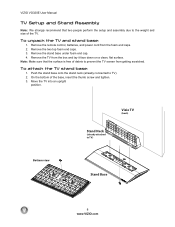Vizio VO320E Support Question
Find answers below for this question about Vizio VO320E.Need a Vizio VO320E manual? We have 2 online manuals for this item!
Question posted by BEAR424 on May 6th, 2013
Vizio Vo320e Tv Picture Is 'flickering'
The person who posted this question about this Vizio product did not include a detailed explanation. Please use the "Request More Information" button to the right if more details would help you to answer this question.
Current Answers
Related Vizio VO320E Manual Pages
Similar Questions
Vizio 47' Tv Picture Flashes/flickers Like Strobe. How Do I Fix?
(Posted by nancrat 9 years ago)
Trying To Get A Vo320e Tv Connected With Hdmi Cable To Digital Set Top Box But
get "not support" as message. It worked with the composite connectors but not the HDMI connector
get "not support" as message. It worked with the composite connectors but not the HDMI connector
(Posted by rmalish 11 years ago)
I Have A Vizio Vo320e On A Wall Mount. Looking For The Table-mount.
(Posted by hennie4 11 years ago)
My Visio Lcd Tv Starts Flickering After About An Hour Of Use
My Visio LCD TV's screen starts flickering after about an hour of playing. when I disconnet it from ...
My Visio LCD TV's screen starts flickering after about an hour of playing. when I disconnet it from ...
(Posted by mcnolpin 12 years ago)