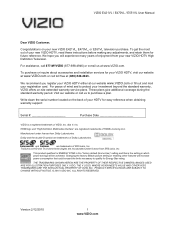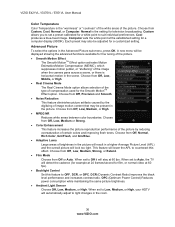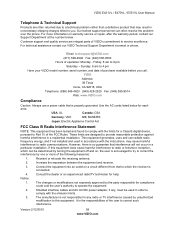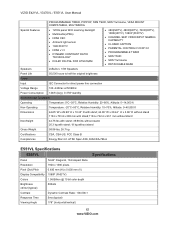Vizio E551VL Support Question
Find answers below for this question about Vizio E551VL.Need a Vizio E551VL manual? We have 1 online manual for this item!
Question posted by JohnWilloughby on October 10th, 2012
Free Manual For Vizio E552lve Television
The person who posted this question about this Vizio product did not include a detailed explanation. Please use the "Request More Information" button to the right if more details would help you to answer this question.
Current Answers
Related Vizio E551VL Manual Pages
Similar Questions
Picture Fades To White, Then Back To Color.
I have a 5 year old vizio tv that has never given me any trouble. Just yesterday, the picture slowly...
I have a 5 year old vizio tv that has never given me any trouble. Just yesterday, the picture slowly...
(Posted by leashaali 7 years ago)
When I Download The Manuals And Calibrate, Will My Visibility Improve Noticicabl
I will post a new questiion when have solved the first one using the free manuals.OK?
I will post a new questiion when have solved the first one using the free manuals.OK?
(Posted by Ratak 8 years ago)
Manual For Vizio Model E261va
Procedure for printing vizio manual for television modelE261VA
Procedure for printing vizio manual for television modelE261VA
(Posted by CarmellaScotellaro 11 years ago)