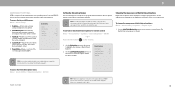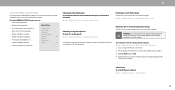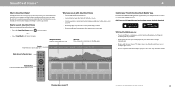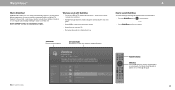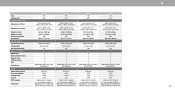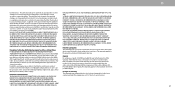Vizio V505-H9 Support Question
Find answers below for this question about Vizio V505-H9.Need a Vizio V505-H9 manual? We have 1 online manual for this item!
Question posted by Idabing123 on August 17th, 2021
My Vizio V505-h9 Isn't Coming On And When It Do It Stay On Maybe Like An Half
Half an hour and then off for a long time and this tv isn't even like two years old
Current Answers
Answer #1: Posted by Troubleshooter101 on August 18th, 2021 3:37 AM
Most of the power-related issues can be resolved by power cycling your Vizio TV.
https://googlechromecast.com/how-to-fix-vizio-tv-wont-turn-on-issue-all-methods/
Thanks
- Unplug cord of your TV from the current outlet and leave it disconnected for a few minutes.
- Press and hold the power button (usually on the bottom left or right side) on your TV for 10 seconds.
- Try turning on your TV again.
https://googlechromecast.com/how-to-fix-vizio-tv-wont-turn-on-issue-all-methods/
Thanks
Please respond to my effort to provide you with the best possible solution by using the "Acceptable Solution" and/or the "Helpful" buttons when the answer has proven to be helpful. Please feel free to submit further info for your question, if a solution was not provided. I appreciate the opportunity to serve you!
Troublshooter101
Related Vizio V505-H9 Manual Pages
Similar Questions
Turned On My E321vl This Morning And Was Working Fine. Changed Channel And Staye
turned on my e321vl this morning and worked fine. Changed channel, and is stuck on channel 2. Turned...
turned on my e321vl this morning and worked fine. Changed channel, and is stuck on channel 2. Turned...
(Posted by grnjan 2 years ago)
Some Vertical Lines Appeared On Right Side
This tv is 4 years old was working fine until vertical lines appeared about an hour after movers had...
This tv is 4 years old was working fine until vertical lines appeared about an hour after movers had...
(Posted by bonnie560 8 years ago)
Half Of My Screen Is Covered In Multicolored Vertical Lines.
I can see the other half just fine...what could cause that and is it fixable? I have a two year old ...
I can see the other half just fine...what could cause that and is it fixable? I have a two year old ...
(Posted by oocykoo 11 years ago)
Vizio E322ar Tv Will Not Turn On Vizio At Bottom Of Tv Light Is On
will not turn on,lighted vizio on bottom of television is on, when power on remote is pressed light ...
will not turn on,lighted vizio on bottom of television is on, when power on remote is pressed light ...
(Posted by rhodge14252 11 years ago)
'vizio Turns On Then Turns Off
My Vizio 37in. M370NV LEDturns on then large VIZIO name comes on screen then it turns off within 3 s...
My Vizio 37in. M370NV LEDturns on then large VIZIO name comes on screen then it turns off within 3 s...
(Posted by rtcraige 11 years ago)