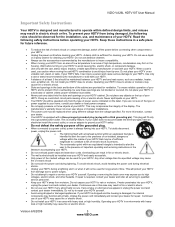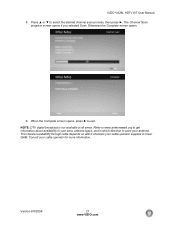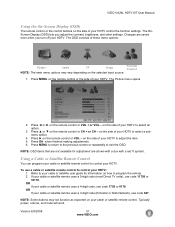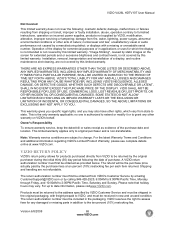Vizio VA26LHDTV10T Support Question
Find answers below for this question about Vizio VA26LHDTV10T - VA26L - 26" LCD TV.Need a Vizio VA26LHDTV10T manual? We have 2 online manuals for this item!
Question posted by oocykoo on April 13th, 2013
Half Of My Screen Is Covered In Multicolored Vertical Lines.
I can see the other half just fine...what could cause that and is it fixable? I have a two year old VA26LHDTV10T Vizio. Thanks.
Current Answers
Related Vizio VA26LHDTV10T Manual Pages
Similar Questions
I Have 4 Vertical Lines Tv
I have 4 vertical lines on the left side of my TV & they stay on it regardless of what mode/sett...
I have 4 vertical lines on the left side of my TV & they stay on it regardless of what mode/sett...
(Posted by skee3236 4 years ago)
My Picture Has Vertical Lines...red Green Some Yellow.why
I can still see the picture but the lines are very prominent. Help...why are there vertical colored ...
I can still see the picture but the lines are very prominent. Help...why are there vertical colored ...
(Posted by sandrabridges193 9 years ago)
Menu Stuck On Photo
Tv screen says, there is no device connected to tv. The menu button on side doesn't change when pres...
Tv screen says, there is no device connected to tv. The menu button on side doesn't change when pres...
(Posted by Escritora 12 years ago)
Vizio Lines
VIZIO VA26LHDTV10T WITH COLORED VERTICAL LINES ON ONE SIDE OF SCREEN, PANEL PROBLEM?
VIZIO VA26LHDTV10T WITH COLORED VERTICAL LINES ON ONE SIDE OF SCREEN, PANEL PROBLEM?
(Posted by markmacjanetmod 12 years ago)
In. Vertical Shrinkage When Cold, Jumps With Lines When Warm Fine
vertical partial collapse when cold, with a few lines, jumps around. then when warm okay picture til...
vertical partial collapse when cold, with a few lines, jumps around. then when warm okay picture til...
(Posted by patsjess 12 years ago)