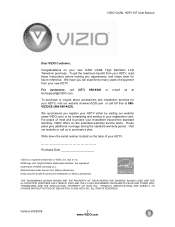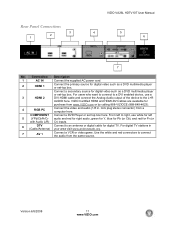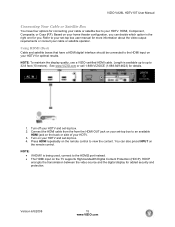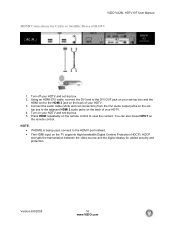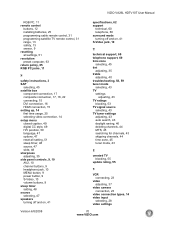Vizio VA26LHDTV10T Support Question
Find answers below for this question about Vizio VA26LHDTV10T - VA26L - 26" LCD TV.Need a Vizio VA26LHDTV10T manual? We have 2 online manuals for this item!
Question posted by markmacjanetmod on March 9th, 2012
Vizio Lines
VIZIO VA26LHDTV10T WITH COLORED VERTICAL LINES ON ONE SIDE OF SCREEN, PANEL PROBLEM?
Current Answers
Answer #1: Posted by drock51439 on November 10th, 2012 9:20 AM
I've repaired the "vertical colored lines" problem on a Vizio VA26LHDTV10T by cleaning and reseating the video cable where it attaches to the back of the LCD panel.
Vertical colored lines can also appear when there is a fault in the power supply circuitry. Look for capacitors with bulging tops, rather than flat tops as they should be.
Related Vizio VA26LHDTV10T Manual Pages
Similar Questions
About How Much Is Cost To Repair The Lcd Tv Glass
how much is cost to repair the VIZIO E420AR LCD tv glass?
how much is cost to repair the VIZIO E420AR LCD tv glass?
(Posted by chiwawong518 9 years ago)
How To Fix Vizio Va26lhdtv10t Tv Has Red Lines
(Posted by gornarf 10 years ago)
Manual For Va26lhdtv10t
I have 2 vizio tv, 1 is model va26lhdtv10t and we moved over seas, the voltage of the tv is 100-240v...
I have 2 vizio tv, 1 is model va26lhdtv10t and we moved over seas, the voltage of the tv is 100-240v...
(Posted by erniesmile 10 years ago)
Is There A Way To Hook Up A Sound Bar To The Va26l Tv?
Is there a way to hook up a sound bar to the VA26L tv?
Is there a way to hook up a sound bar to the VA26L tv?
(Posted by rocknt 11 years ago)
My Visio Lcd Tv Starts Flickering After About An Hour Of Use
My Visio LCD TV's screen starts flickering after about an hour of playing. when I disconnet it from ...
My Visio LCD TV's screen starts flickering after about an hour of playing. when I disconnet it from ...
(Posted by mcnolpin 12 years ago)