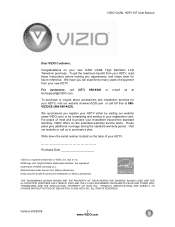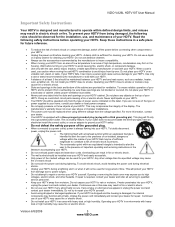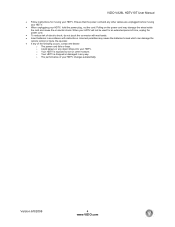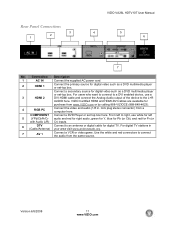Vizio VA26LHDTV10T Support Question
Find answers below for this question about Vizio VA26LHDTV10T - VA26L - 26" LCD TV.Need a Vizio VA26LHDTV10T manual? We have 2 online manuals for this item!
Question posted by patsjess on July 31st, 2011
In. Vertical Shrinkage When Cold, Jumps With Lines When Warm Fine
vertical partial collapse when cold, with a few lines, jumps around. then when warm okay picture till restarted cold
Current Answers
Related Vizio VA26LHDTV10T Manual Pages
Similar Questions
No Signal Uning Hdmi Port With Charter Cable Box.
My DVD player works fine on the HDMI-2 port, but I cannot get a signal for my TV using a Charter cab...
My DVD player works fine on the HDMI-2 port, but I cannot get a signal for my TV using a Charter cab...
(Posted by wrvjr2 9 years ago)
My Vizio Va26lhdtv10t. The Screen Jumps Around For A Very Long Time.
why is the screen jumping around? i would like to know what i can do to fix it. when it warms up it ...
why is the screen jumping around? i would like to know what i can do to fix it. when it warms up it ...
(Posted by introwanderson 9 years ago)
Half Of My Screen Is Covered In Multicolored Vertical Lines.
I can see the other half just fine...what could cause that and is it fixable? I have a two year old ...
I can see the other half just fine...what could cause that and is it fixable? I have a two year old ...
(Posted by oocykoo 11 years ago)
My Vizio 42' Tv Won't Connect To My Trendnet Router. Any Suggestions?
everything else is connecting fine to the wifi except for my television.
everything else is connecting fine to the wifi except for my television.
(Posted by sicktzc 12 years ago)
Vizio Lines
VIZIO VA26LHDTV10T WITH COLORED VERTICAL LINES ON ONE SIDE OF SCREEN, PANEL PROBLEM?
VIZIO VA26LHDTV10T WITH COLORED VERTICAL LINES ON ONE SIDE OF SCREEN, PANEL PROBLEM?
(Posted by markmacjanetmod 12 years ago)