Vizio VX42L Support Question
Find answers below for this question about Vizio VX42L - 42" LCD TV.Need a Vizio VX42L manual? We have 1 online manual for this item!
Question posted by sicktzc on April 27th, 2012
My Vizio 42' Tv Won't Connect To My Trendnet Router. Any Suggestions?
everything else is connecting fine to the wifi except for my television.
Current Answers
There are currently no answers that have been posted for this question.
Be the first to post an answer! Remember that you can earn up to 1,100 points for every answer you submit. The better the quality of your answer, the better chance it has to be accepted.
Be the first to post an answer! Remember that you can earn up to 1,100 points for every answer you submit. The better the quality of your answer, the better chance it has to be accepted.
Related Vizio VX42L Manual Pages
User Manual - Page 3


... light or power circuits, or where it is left unattended or unused for long periods of time, unplug the TV from the wall outlet and disconnect the antenna or cable system.
VIZIO VX42L HDTV10A User Manual
Television Antenna Connection Protection
External Television Antenna Grounding
If an outside antenna/satellite dish or cable system is to be...
User Manual - Page 6


... Using S-Video (AV1)...22 2.5.4 Using Composite (AV) Video ...22 2.6 Connecting Your VCR or Video Camera ...23 2.7 Connecting an external Receiver/Amp ...23 2.8 Connecting a PC Computer ...25 2.8.1 Preset PC Resolutions...25
Chapter 3 Setting Up to Watch Television 26 3.1 Basic LCD HDTV Start Up ...26 3.2 Watching a TV Program ...29 3.3 Adjusting Basic HDTV Settings ...29 3.4 Program Information...
User Manual - Page 7


... Fine Tune...Miscellaneous Information 54 6.1 Specifications ...54 6.2 Glossary - VIZIO VX42L HDTV10A User Manual
4.4.5 Daylight Saving...38 4.5 DTV / TV Input Setup ...38
4.5.1 Language...38 4.5.2 Sleep ... 4.6 DTV / TV Input Parental Control...40 4.6.1 Channel Block ...40 4.6.2 TV Rating...41 4.6.3 Movie Rating...41 4.6.4 Blocked Unrated Programming...42 4.6.5 Change the Password ...42 4.7 HDMI Input...
User Manual - Page 8


... Panel Controls
Power ( ) - Channel ▲/▼ - Once you have stepped through the entire sequence, you will take priority over AV1 RCA connector. Use the white and red connectors to the VX42L off . The VIZIO name lights white when powered on the rear of the TV indicates this buttons steps through which all of this connection...
User Manual - Page 9


... rear of -the-wall, not from the LCD HDTV to an antenna or digital cable (out-of the TV indicates this connection. Connect the secondary source for Digital
TV.*
10.
Connect to an external device, such as a DVD Player or set top box through this all digital connector. 1.4 Rear Panel Connections
VIZIO VX42L HDTV10A User Manual
1
2
4
5
6
8
9
10
3
7
11...
User Manual - Page 14


... be displayed more info refer to the most commonly used for PC input. Component - Good (analog)
Yellow and
Orange
Composite (AV1/2) - Note: For more sharply. TV Coaxial RF.
S-Video (AV1) - VIZIO VX42L HDTV10A User Manual
Chapter 2 Connecting Equipment
2.1 Which Video Connection Should I Use?
When used video...
User Manual - Page 15


... or side of your VCR. Note: If you have an off-air antenna or cable TV, connect it to the "Antenna In" connector on the power to the program guides, or consult your VCR
1. VIZIO VX42L HDTV10A User Manual
2.2 Connecting Coaxial (RF) 2.2.1 Using Your Antenna or Digital Cable for detailed information.
Digital broadcasts are High...
User Manual - Page 18


... viewing from the rear of the TV) at the rear of the HDTV.
4. Turn on your HDTV Set-Top Box to the corresponding Pr (red
color) connector in the Component 1 group (green color area - Version 4/24/2007
18 www.VIZIO.com VIZIO VX42L HDTV10A User Manual
2.3.2 Using Component Video
Connecting your HDTV Set-Top Box...
User Manual - Page 19


...INPUT button on the remote or side
of the HDTV, or directly by pressing the TV button
(below the WIDE button) on your Set Top Box user manual for more ... Box.
5. Version 4/24/2007
19 www.VIZIO.com
Using the AV Cable, connect the Video (yellow
color) connector on the Remote Control. VIZIO VX42L HDTV10A User Manual
2.4 Connecting Your Basic Set-Top Box 2.4.1 Using Composite ...
User Manual - Page 21
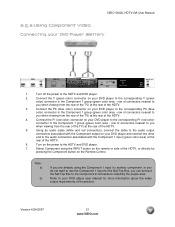
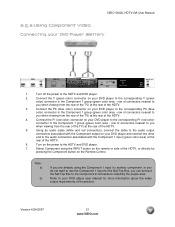
... of the TV) at the
rear of the HDTV, or directly by the purple area. Select Component using the Component 1 input for another component, or you do not want to the corresponding Pb (blue
color) connector in the Component 1 group (green color area - VIZIO VX42L HDTV10A User Manual
2.5.2 Using Component Video
Connecting your DVD...
User Manual - Page 24


Optical Output of the Plasma HDTV.
This is not amplified and cannot be connected directly to external speakers. Note: a) b)
VIZIO VX42L HDTV10A User Manual
Refer to your sound system has a SPDIF (optical) digital audio input you can connect it to select the corresponding audio input. The audio output is active when receiving digital audio with...
User Manual - Page 25


... on how to set the TV timing mode to the
RGB PC input (blue area) at the rear of the product. Note: a)
b)
For the best picture quality when connecting a pc computer through the...see the table below for additional information on the remote or
side of the HDTV.
3.
VIZIO VX42L HDTV10A User Manual
2.8 Connecting a PC Computer
1.
Please refer to the RGB
PC Audio input (blue area) at...
User Manual - Page 26


... the following options: TV, AV1, AV2, Component1, Component2, RGB, HDMI1 and HDMI2.
5.
VIZIO VX42L HDTV10A User Manual
Chapter 3 Setting Up to Watch Television
For 'Preparing Your LCD HDTV for the HDTV...the first Initial Setup OSD panel. Using DTV and TV with an Antenna or Cable At first power on the remote control.
4. Version 4/24/2007
26 www.VIZIO.com Connect Audio and Video Cables to...
User Manual - Page 29


... or remote control once for selecting your programming:
a. button on the side of the LCD HDTV or remote control until the desired channel is reached. b. Note: You should be... or hold the VOL+ or VOL-
VIZIO VX42L HDTV10A User Manual
3.2 Watching a TV Program
Before you start watching TV, please make sure that all of the HDTV connections are secure and you have selected the ...
User Manual - Page 41


VIZIO VX42L HDTV10A User Manual
4.6.2 TV Rating
Follow the procedure in the previous section 4.6.1 to display the Parental Control menu and then press the button to highlight the Movie Rating selection. In the Block TV Rating panel you can also customize the TV ratings for children 13 years of the following content: A - Guidance suggested PG-13 - Sexual dialog...
User Manual - Page 42


Enter it correctly.
VIZIO VX42L HDTV10A User Manual
4.6.4 Blocked Unrated Programming
Follow the procedure in a secure place. Version 4/24/2007
42 www.VIZIO.com Press the button and the new Password panel will be displayed. Note: Make sure you entered it a second time to ...button to turn-on the remote.
Press the
button to highlight the Block Unrated TV selection.
User Manual - Page 50


... before cleaning the TV.
2. The screen glass is seriously contaminated, use a soft cloth moistened with a
dry cloth after
cleaning. Version 4/24/2007
50 www.VIZIO.com VIZIO VX42L HDTV10A User Manual
... Cable or Satellite Remote
Your VIZIO remote uses codes 11758 and 10178 to work your LCD HDTV. Typically power, volume and mute will work. Use the VIZIO soft cloth (included) for ...
User Manual - Page 51


... the screen Check your audio settings, your TV audio may be noticeably inferior to HD because your digital flat panel TV has video that the video input source is within the range of your computer. Remember to check the peripherals to pinpoint the source of your audio connection Press MUTE on the remote control, so...
User Manual - Page 52


.... However, due to variances in unnecessary shipping charges billed to service excellence. For technical assistance contact our VIZIO Technical Support Department via email or phone. Solution
Display (OSD) are connected securely and correctly. Up-
The LCD HDTV has the capability of expanding this function, press the "ZOOM" key on warranty service or repair...
User Manual - Page 54


...54 www.VIZIO.com VIZIO VX42L HDTV10A User Manual
Chapter 6 Miscellaneous Information
6.1 Specifications
Specifications
Panel
42" Diagonal, ... & AV2)
Outputs
1x SPDIF Optical Digital Audio (from digital TV only), 1x Analog Audio
Features
PIP, Noise Reduction, CC, ... 2
Panel Life
60,000 hours to half the original brightness
Power
Input
IEC Connector for direct power line connection
Voltage...
Similar Questions
I Have Sound But No Picture. My Vizio 42'lcd Isn't Even A Year Old Yet. What Can
42" Vizio less than a yr old, have sound but no picture. What is the problem and how can I fix it? I...
42" Vizio less than a yr old, have sound but no picture. What is the problem and how can I fix it? I...
(Posted by shrek8989lp 13 years ago)

