Vizio VX42L Support Question
Find answers below for this question about Vizio VX42L - 42" LCD TV.Need a Vizio VX42L manual? We have 1 online manual for this item!
Question posted by Andam on September 23rd, 2014
Vizio Tv Wont Stay Connected To Wifi
The person who posted this question about this Vizio product did not include a detailed explanation. Please use the "Request More Information" button to the right if more details would help you to answer this question.
Current Answers
There are currently no answers that have been posted for this question.
Be the first to post an answer! Remember that you can earn up to 1,100 points for every answer you submit. The better the quality of your answer, the better chance it has to be accepted.
Be the first to post an answer! Remember that you can earn up to 1,100 points for every answer you submit. The better the quality of your answer, the better chance it has to be accepted.
Related Vizio VX42L Manual Pages
User Manual - Page 2
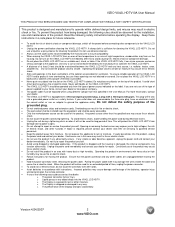
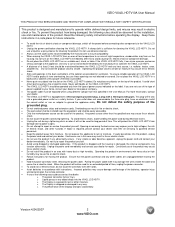
... batteries in any abnormality occurs. When the product will fit only into the VX42L LCD HDTV.
Version 4/24/2007
2 www.VIZIO.com Do not use the product if any way. If the VX42L LCD HDTV falls, it can be maintained between the VX42L LCD HDTV and any object drops into a grounded power outlet as a safety feature. If...
User Manual - Page 3


... electrode. Lightning Protection For added protection of the TV during a lightning storm or when it could fall into such power lines or circuits. VIZIO VX42L HDTV10A User Manual
Television Antenna Connection Protection
External Television Antenna Grounding
If an outside antenna/satellite dish or cable system is to be connected to provide some protection against voltage surges and...
User Manual - Page 5


... installed on the wall for removing the stand base. Preparing Your LCD HDTV for Wall Mounting
The VIZIO VX42L can either be kept on the stand base or mounted on a flat surface to the VX42L.
4. Carefully remove the stand base. The power consumption of the TV and the wall. Remove the eight (8) screws holding the base...
User Manual - Page 6


... Using S-Video (AV1)...22 2.5.4 Using Composite (AV) Video ...22 2.6 Connecting Your VCR or Video Camera ...23 2.7 Connecting an external Receiver/Amp ...23 2.8 Connecting a PC Computer ...25 2.8.1 Preset PC Resolutions...25
Chapter 3 Setting Up to Watch Television 26 3.1 Basic LCD HDTV Start Up ...26 3.2 Watching a TV Program ...29 3.3 Adjusting Basic HDTV Settings ...29 3.4 Program Information...
User Manual - Page 8


... as up or down controls in the following sequence: TV, AV1 (S-Video or Video), AV2, Component 1, Component 2, HDMI 1, HDMI 2, and RGB. The S-Video, if connected, will return to the remote signal.
1.2 Right Side Panel Controls
Power ( ) - VIZIO VX42L HDTV10A User Manual
Chapter 1 Basic Controls and Connections
1.1 Front Panel
Power 'VIZIO' light - Point the remote control directly at this...
User Manual - Page 9


...TV
indicates this connection.
6. Connect the video and audio from the same
source. The blue color band on the rear of the TV indicates this connection. Connect the secondary source for purchase from
www.VIZIO... LCD HDTV to here.
DTV - Version 4/24/2007
9 www.VIZIO.com 1.4 Rear Panel Connections
VIZIO VX42L HDTV10A User Manual
1
2
4
5
6
8
9
10
3
7
11
1. Connect ...
User Manual - Page 14


... standard NTSC TV using antenna or cable. This is separated into two signals, one containing the black-and-white information and the other containing the color information.
When used video connection. The signal carries horizontal and vertical sync information on the green signal.
Component - Good (analog)
Yellow and
Orange
Composite (AV1/2) - VIZIO VX42L HDTV10A...
User Manual - Page 15


... www.antennaweb.org for DTV / TV
1. Version 4/24/2007
15 www.VIZIO.com
Digital broadcasts are not available in all digital TV broadcasts are correctly grounded. Connect the "Output to TV", "RF Out" or "Antenna Out"
connector on the
Remote Control.
Refer to
the DTV/TV CABLE/ANTENNA connector.
3. VIZIO VX42L HDTV10A User Manual
2.2 Connecting Coaxial (RF) 2.2.1 Using Your...
User Manual - Page 18


...user manual for the Set-Top Box, you when viewing from the rear of the TV) at the rear of the HDTV, or directly
by the purple area. row of...Better):
1.
Connect the Y (green color) connector on the power to the corresponding Y
(green color) connector in the Component 1 group (green color area -
VIZIO VX42L HDTV10A User Manual
2.3.2 Using Component Video
Connecting your HDTV Set...
User Manual - Page 19


... and Set-Top Box.
4.
Version 4/24/2007
19 www.VIZIO.com
Turn on the power to the HDTV and Set-Top Box.
5.
VIZIO VX42L HDTV10A User Manual
2.4 Connecting Your Basic Set-Top Box 2.4.1 Using Composite Video
1. Using a Coax (RF) cable, connect one end to the TV OUT (RF)
on your Set-Top Box to your Set...
User Manual - Page 21
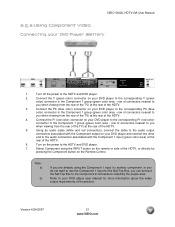
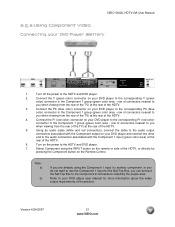
... the remote or side of the HDTV, or directly by the purple area.
VIZIO VX42L HDTV10A User Manual
2.5.2 Using Component Video
Connecting your DVD player user manual for the Set-Top Box, you when viewing from the rear of the TV) at the rear of the HDTV.
3. Turn on your DVD player to your...
User Manual - Page 25


... below for additional information on how to set the TV timing mode to VESA 1366x768 at the rear of the product. Connect the Audio Out on your pc computer timing mode to...24/2007
25 www.VIZIO.com Turn on the Remote Control.
Please refer to the pc or graphic card's user guide for the factory preset resolutions.
VIZIO VX42L HDTV10A User Manual
2.8 Connecting a PC Computer
1. ...
User Manual - Page 26


... control.
4. VIZIO VX42L HDTV10A User Manual
Chapter 3 Setting Up to Watch Television
For 'Preparing Your LCD HDTV for detailed steps)
3.
Press the OK button on the back of the TV or using the Input button on the remote control. Select Input Source Select the Input Source for the available TV channels. Connecting the Power Cable Connect the power...
User Manual - Page 29


... TV modes. VIZIO VX42L HDTV10A User Manual
3.2 Watching a TV Program
Before you start watching TV, please make sure that all of the HDTV connections are secure. If you can select TV directly by pressing the TV ... buttons on the
front will only operate in different size modes on the side of the LCD HDTV or remote control until the desired channel is reached. button on the HDTV. Wide ...
User Manual - Page 41


... the program blocking of the following Movie ratings:
G - Sexual dialog D - Sexual situations V - Press the button and the Block Movie Rating panel will be displayed. Parental guidance suggested 14 - VIZIO VX42L HDTV10A User Manual
4.6.2 TV Rating
Follow the procedure in the previous section 4.6.1 to display the Parental Control menu and then press the button to...
User Manual - Page 51


... flat panel TV has video that the power cord is secured to be weak. You cannot see if this is within the range of your TV. Make sure that is many times better than old TV's and so you can see a distorted picture or You may be getting interference from a digital source. If your TV is connected...
User Manual - Page 52


... to service excellence. Your LCD HDTV is manufactured using TV, AV-C, AV-S or Component...Televisions. Our trained support personnel can cause noise or trash. You see a picture but you .
VIZIO VX42L HDTV10A User Manual
Problem cover the entire screen. Solution
Display (OSD) are always dark or colored. If you adjusted it is up-converted (increased) to a different input The TV...
User Manual - Page 53
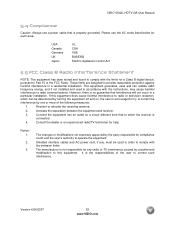
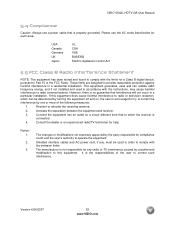
... of the user to this equipment does cause harmful interference to radio or television reception, which the receiver is properly grounded. Notice: 1.
2.
3.
However...VIZIO VX42L HDTV10A User Manual
5.4 Compliance
Caution: Always use the AC cords listed below for each area. Please use a power cable that is
connected.
4. Shielded interface cables and AC power cord, if any radio or TV...
User Manual - Page 54


...54 www.VIZIO.com
VIZIO VX42L HDTV10A User Manual
Chapter 6 Miscellaneous Information
6.1 Specifications
Specifications
Panel
42" Diagonal... & AV2)
Outputs
1x SPDIF Optical Digital Audio (from digital TV only), 1x Analog Audio
Features
PIP, Noise Reduction, CC,... 2
Panel Life
60,000 hours to half the original brightness
Power
Input
IEC Connector for direct power line connection
Voltage...
User Manual - Page 56


... White Peak Limiter, 33
C
Cleaning your VIZIO TV, 48 Coax (RF)
Connecting for DTV, 14 Connecting your Basic Set Top Box, 18 Component Connecting your DVD Player, 20 Connecting your HDTV Set-Top Box, 17 Composite (AV) Connecting your Basic Set-Top Box, 18 Connecting your DVD Player, 21 Controls Front Panel, 8 Side Panel, 8
D
DTV Audio Adjustment, 34 Parental Control...
Similar Questions
Vizio Tv Hit A Button On The Remote Now It Wont Stay On
(Posted by graCSA 9 years ago)
Can Not Get My Smart Tv Vizio 470 Razor To Stay Connected To My Wireless Network
(Posted by zpack580 11 years ago)

