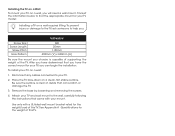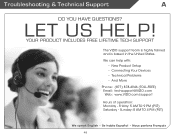Vizio M3D650SV Support and Manuals
Get Help and Manuals for this Vizio item

View All Support Options Below
Free Vizio M3D650SV manuals!
Problems with Vizio M3D650SV?
Ask a Question
Free Vizio M3D650SV manuals!
Problems with Vizio M3D650SV?
Ask a Question
Most Recent Vizio M3D650SV Questions
Tv Powers Up To The V And The Vizio Light And It Stays On I Unplug It And Plug B
In a few times sometimes it will turn on
In a few times sometimes it will turn on
(Posted by Dalebbirr55 1 year ago)
I Have 4 Vertical Lines Tv
I have 4 vertical lines on the left side of my TV & they stay on it regardless of what mode/sett...
I have 4 vertical lines on the left side of my TV & they stay on it regardless of what mode/sett...
(Posted by skee3236 4 years ago)
Half Display
Left half of the screen has a perfect picture, right half has no picture. Already replaced T-Con boa...
Left half of the screen has a perfect picture, right half has no picture. Already replaced T-Con boa...
(Posted by AMPMBrownlow 9 years ago)
M3d650sv How Arc
(Posted by Ahmcap 9 years ago)
Vizio M3D650SV Videos
Popular Vizio M3D650SV Manual Pages
Vizio M3D650SV Reviews
We have not received any reviews for Vizio yet.