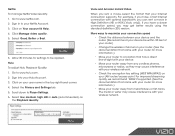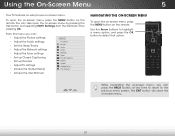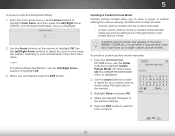Vizio M322i-B1 Support Question
Find answers below for this question about Vizio M322i-B1.Need a Vizio M322i-B1 manual? We have 6 online manuals for this item!
Question posted by sandrabridges193 on April 26th, 2015
My Picture Has Vertical Lines...red Green Some Yellow.why
I can still see the picture but the lines are very prominent. Help...why are there vertical colored lines?
Current Answers
Answer #1: Posted by sabrie on April 27th, 2015 9:31 PM
there are video instructions on how to repair a vizio tv with vertical lines.
www.techboss.co.za
Related Vizio M322i-B1 Manual Pages
Similar Questions
Vizio A601i-a3 No Picture No Sound
lost video during storm not audio eventually lost audio as well
lost video during storm not audio eventually lost audio as well
(Posted by socoair 9 years ago)
I Was Given A Vizio 29 Inch Flat Screen Television After A Week It Stopped Worki
I threw the box and all paperwork away I don't even have the reciept. target told me to contact you...
I threw the box and all paperwork away I don't even have the reciept. target told me to contact you...
(Posted by rjc1961 11 years ago)
How To Connect (red, White,yellow) Dvd To The Tv Panel And Program For Operation
(Posted by 9davis 13 years ago)
When Tv Comes On No Blue Screen It Is Red End Yellow Dots,millions Of Them
which board needs changed
which board needs changed
(Posted by djpaxton1 13 years ago)