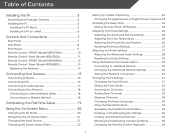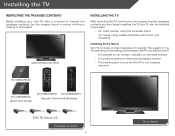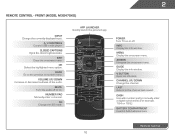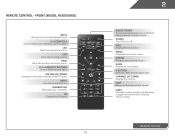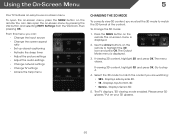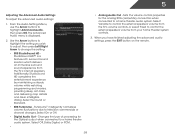Vizio M3D470KD Support Question
Find answers below for this question about Vizio M3D470KD.Need a Vizio M3D470KD manual? We have 3 online manuals for this item!
Question posted by DLOBUE2000 on September 9th, 2012
Why Is My Tv Going Into Gray Bar Instead Of Stretch When Changing Channels?
The person who posted this question about this Vizio product did not include a detailed explanation. Please use the "Request More Information" button to the right if more details would help you to answer this question.
Current Answers
Related Vizio M3D470KD Manual Pages
Similar Questions
Problems Pa De Couleure
image toujour noir et blanc a lexception des couleur menu mai la reception tv , entré usb et en...
image toujour noir et blanc a lexception des couleur menu mai la reception tv , entré usb et en...
(Posted by Insajibril 1 year ago)
Turned On My E321vl This Morning And Was Working Fine. Changed Channel And Staye
turned on my e321vl this morning and worked fine. Changed channel, and is stuck on channel 2. Turned...
turned on my e321vl this morning and worked fine. Changed channel, and is stuck on channel 2. Turned...
(Posted by grnjan 2 years ago)
Can't Change Channels With Remote Or Tv Up/down Buttons
I have a Vizio E220mv TV. Suddenly, I can't change the channels using the up/down buttons on either ...
I have a Vizio E220mv TV. Suddenly, I can't change the channels using the up/down buttons on either ...
(Posted by Anonymous-86968 11 years ago)
Vizio Vw32l Hdtv20a Wont Change Channels
My out of warranty Vizio VW32L HDTV20A will not change channels with the use of the remote or the bu...
My out of warranty Vizio VW32L HDTV20A will not change channels with the use of the remote or the bu...
(Posted by cocoabutta222 13 years ago)