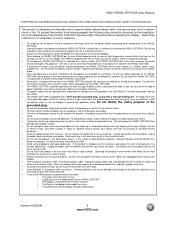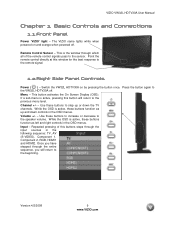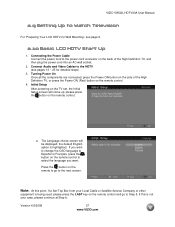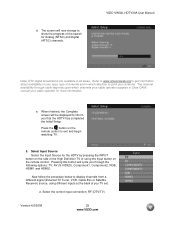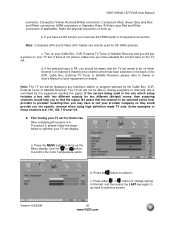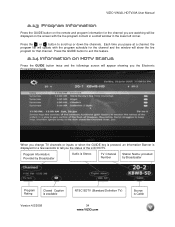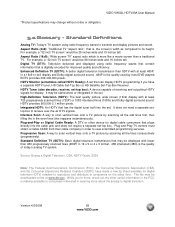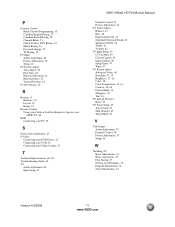Vizio VW32L Support Question
Find answers below for this question about Vizio VW32L - 32" LCD TV.Need a Vizio VW32L manual? We have 1 online manual for this item!
Question posted by cocoabutta222 on January 25th, 2011
Vizio Vw32l Hdtv20a Wont Change Channels
My out of warranty Vizio VW32L HDTV20A will not change channels with the use of the remote or the buttons on the side of the tv. All other functions operate correctly and I am able to use the channel up button to move from the AV setting back to regular TV mode (which I found strange being that the channel up/down buttons do not work at any other time). Any advice/suggestions?
Current Answers
Answer #1: Posted by Anonymous-143170 on September 9th, 2014 8:17 PM
i know this doesnt help the publisher of the question now but I just had to figure it out on mine. So i thought i could post the answer anyway. Go to the menu, then to the tv tuner ( satelite icon) then scroll down to auto channel search. let it run and you should be able to change channels after this. It was the last thing i just tried and it works.
Related Vizio VW32L Manual Pages
Similar Questions
What's Size Screws For A 32 In Vizio Tv
does anyone know what size the srews for the stand on a 32" Vizio TV lost mine after putting TV on t...
does anyone know what size the srews for the stand on a 32" Vizio TV lost mine after putting TV on t...
(Posted by Markjack2231 8 years ago)
Just Bought A 32' Led Tv How Do I Get Channels To Come On?
need help just bought a 32 led tv how do i get channels to work am using dish it says no channels in...
need help just bought a 32 led tv how do i get channels to work am using dish it says no channels in...
(Posted by dthweatt22 10 years ago)