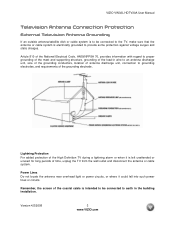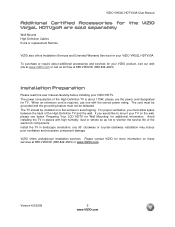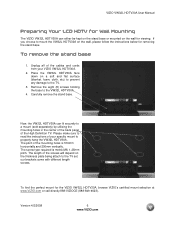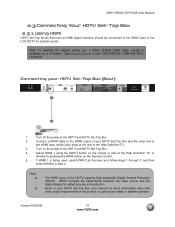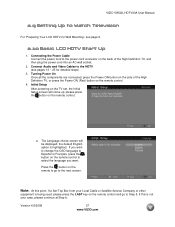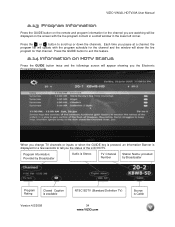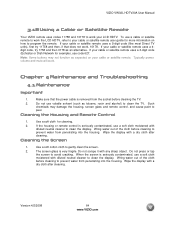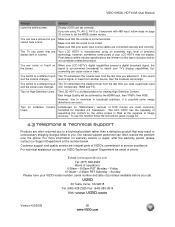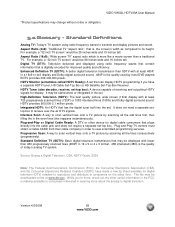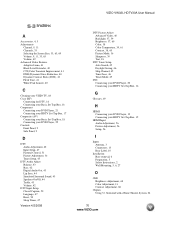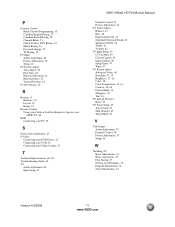Vizio VW32L Support Question
Find answers below for this question about Vizio VW32L - 32" LCD TV.Need a Vizio VW32L manual? We have 1 online manual for this item!
Question posted by Markjack2231 on February 20th, 2016
What's Size Screws For A 32 In Vizio Tv
does anyone know what size the srews for the stand on a 32" Vizio TV lost mine after putting TV on the wall.
Current Answers
Answer #1: Posted by TommyKervz on February 20th, 2016 9:32 PM
The screw type required is metric M8, 1.25mmpitch.
Related Vizio VW32L Manual Pages
Similar Questions
What Size Screws Do I Need For Vizio Vw32l Wall Mount?
(Posted by withshuck7 9 years ago)
Lv 32 Tv Won't Power Up
yellow light is on but thats it? any tech prints? standby power is there, don't know where to for...
yellow light is on but thats it? any tech prints? standby power is there, don't know where to for...
(Posted by etrok59 12 years ago)