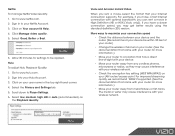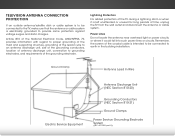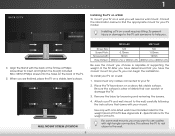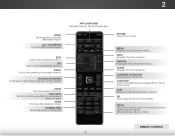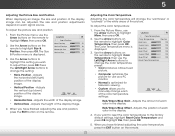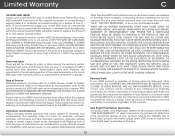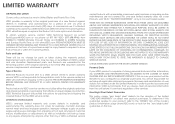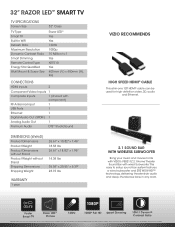Vizio M321i-A2 Support Question
Find answers below for this question about Vizio M321i-A2.Need a Vizio M321i-A2 manual? We have 4 online manuals for this item!
Question posted by jim7714 on December 9th, 2013
How To Remove Black Vertical Lines On Right Side Of Screen Vizio M3d650sv
The person who posted this question about this Vizio product did not include a detailed explanation. Please use the "Request More Information" button to the right if more details would help you to answer this question.
Current Answers
Related Vizio M321i-A2 Manual Pages
Similar Questions
I Have 4 Vertical Lines Tv
I have 4 vertical lines on the left side of my TV & they stay on it regardless of what mode/sett...
I have 4 vertical lines on the left side of my TV & they stay on it regardless of what mode/sett...
(Posted by skee3236 4 years ago)
Some Vertical Lines Appeared On Right Side
This tv is 4 years old was working fine until vertical lines appeared about an hour after movers had...
This tv is 4 years old was working fine until vertical lines appeared about an hour after movers had...
(Posted by bonnie560 8 years ago)
My Picture Has Vertical Lines...red Green Some Yellow.why
I can still see the picture but the lines are very prominent. Help...why are there vertical colored ...
I can still see the picture but the lines are very prominent. Help...why are there vertical colored ...
(Posted by sandrabridges193 9 years ago)
Vertical Lines In Picture Of Visio Vw46lfhdtv10a Tv.
I have vertical lines in the picture on both the left and right side of the screen when the tv is tu...
I have vertical lines in the picture on both the left and right side of the screen when the tv is tu...
(Posted by clanning 11 years ago)
Vizio Vo370m Vertical Lines
I have some vertical lines on the right side of my vzio vo370m, can this be fixed ?
I have some vertical lines on the right side of my vzio vo370m, can this be fixed ?
(Posted by sirdotts2003 13 years ago)