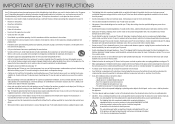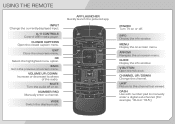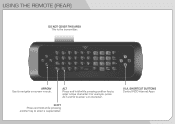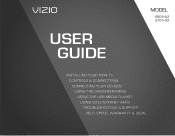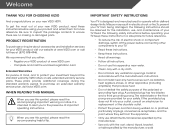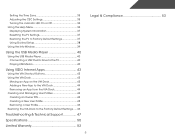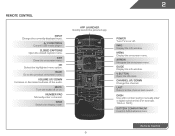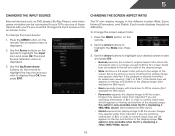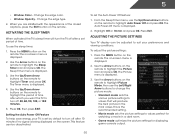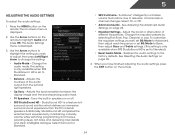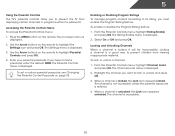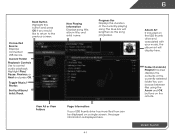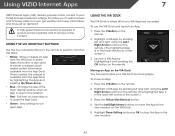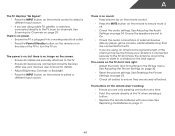Vizio E701i-A3 Support Question
Find answers below for this question about Vizio E701i-A3.Need a Vizio E701i-A3 manual? We have 2 online manuals for this item!
Question posted by kathleenowen2 on April 6th, 2013
How Can I Switch Back From Viewing The Blue Ray Player To Watch Tv?
how can I switch back from viewing the blue ray player to watch TV?
Current Answers
Related Vizio E701i-A3 Manual Pages
Similar Questions
Is My Vizio Tv M.h.l Compatable.
is my vizio model number e 47 oval mhl compatable to stream videos off my tablet.
is my vizio model number e 47 oval mhl compatable to stream videos off my tablet.
(Posted by Anonymous-150127 9 years ago)
Vizio Logo Flashes Amber Then Turns White But Will Not Power On
Vizio logo flashes orange and will eventually turn white. When the logo turns white I get a "V" on t...
Vizio logo flashes orange and will eventually turn white. When the logo turns white I get a "V" on t...
(Posted by Bevarnold53 9 years ago)
Reset Or Fuse Link On A E 420 Vl - Vizio Tv
possible lightning strike in the area. Is there a reset or fuse link to Vizio E 42o Vl? thank you
possible lightning strike in the area. Is there a reset or fuse link to Vizio E 42o Vl? thank you
(Posted by tomhaynie 10 years ago)
Connect A Nintendo Wii And Blue Ray Player To A Vizio Lcd Hd Tv
How Do I Connect A Nintendo Wii And Blue Ray Player To A Vizio Lcd Hd Tv?
How Do I Connect A Nintendo Wii And Blue Ray Player To A Vizio Lcd Hd Tv?
(Posted by tjstk 10 years ago)
My Blue Ray Player Was Working Thru Hdmi#1 But Now Isn't.
Has worked for the past 2 months. Now all I get is when I choose HDMi#1 is no signal. Have tried all...
Has worked for the past 2 months. Now all I get is when I choose HDMi#1 is no signal. Have tried all...
(Posted by drl 11 years ago)